documentation
Let’s accelerate from here
Browse the API documentation, User Guide and check out the latest features.
Documentation
Most Popular
Setup the player
Find instructions on fully setting up a video player in your page.

VP Player Documentation
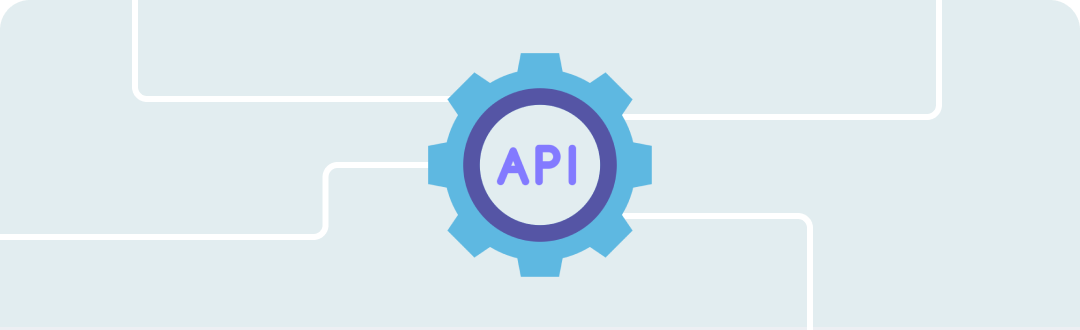
Encode Process
Find out how to start the encoding process after you have finished the upload process.
API documentation

Dynamic Ad Schedules
Distribute ads based on the length of the video and selected algorithms.