Custom codes
VP Apps being a no-code platform enables users with varying levels of expertise to create software applications without writing extensive code. However, if needed, the custom code section in VP Apps allows for the interaction with a user-friendly interface so that snippets of code can be added. For example, the integration of a Consent Management Platform (CMP) can easily be done through these steps:
- Go to Properties and then access Custom Codes
- Click on “Create new”
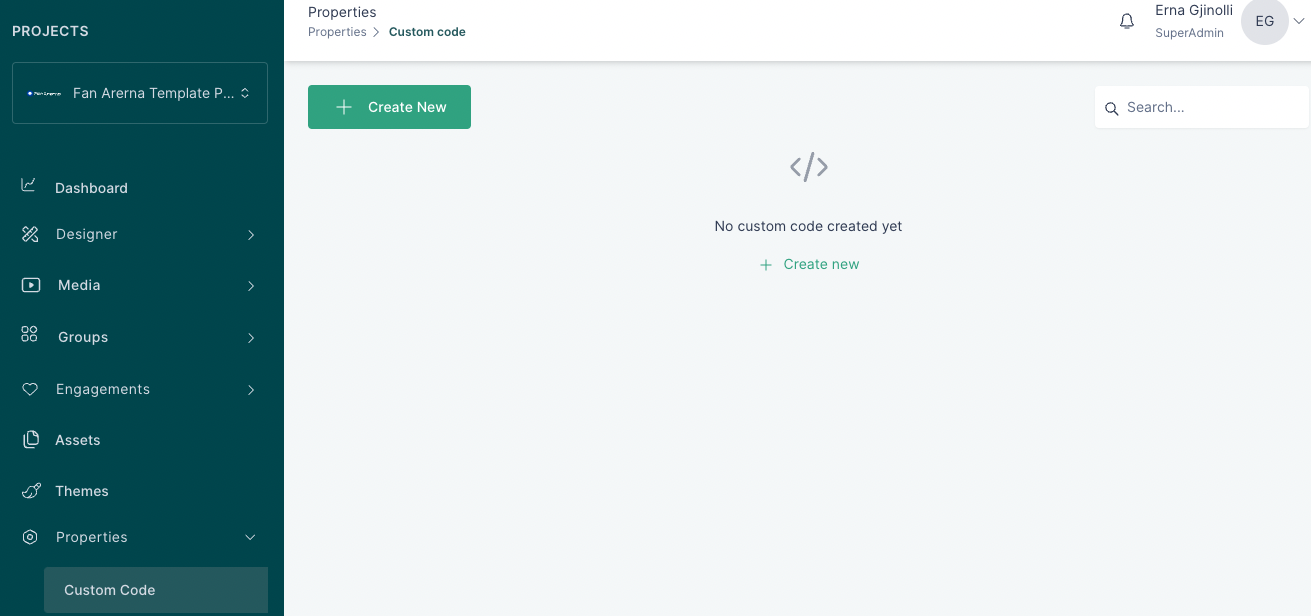
- Fill in the respective fields
- The changes will be applied without the need of a deployment
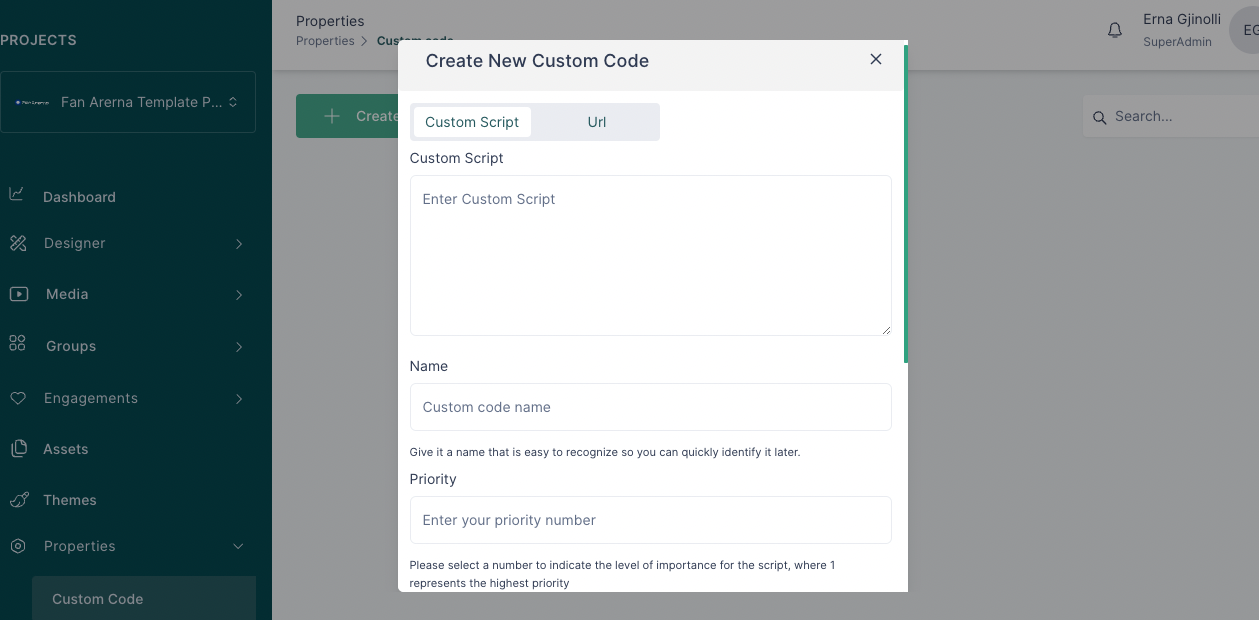
- Click “Create”