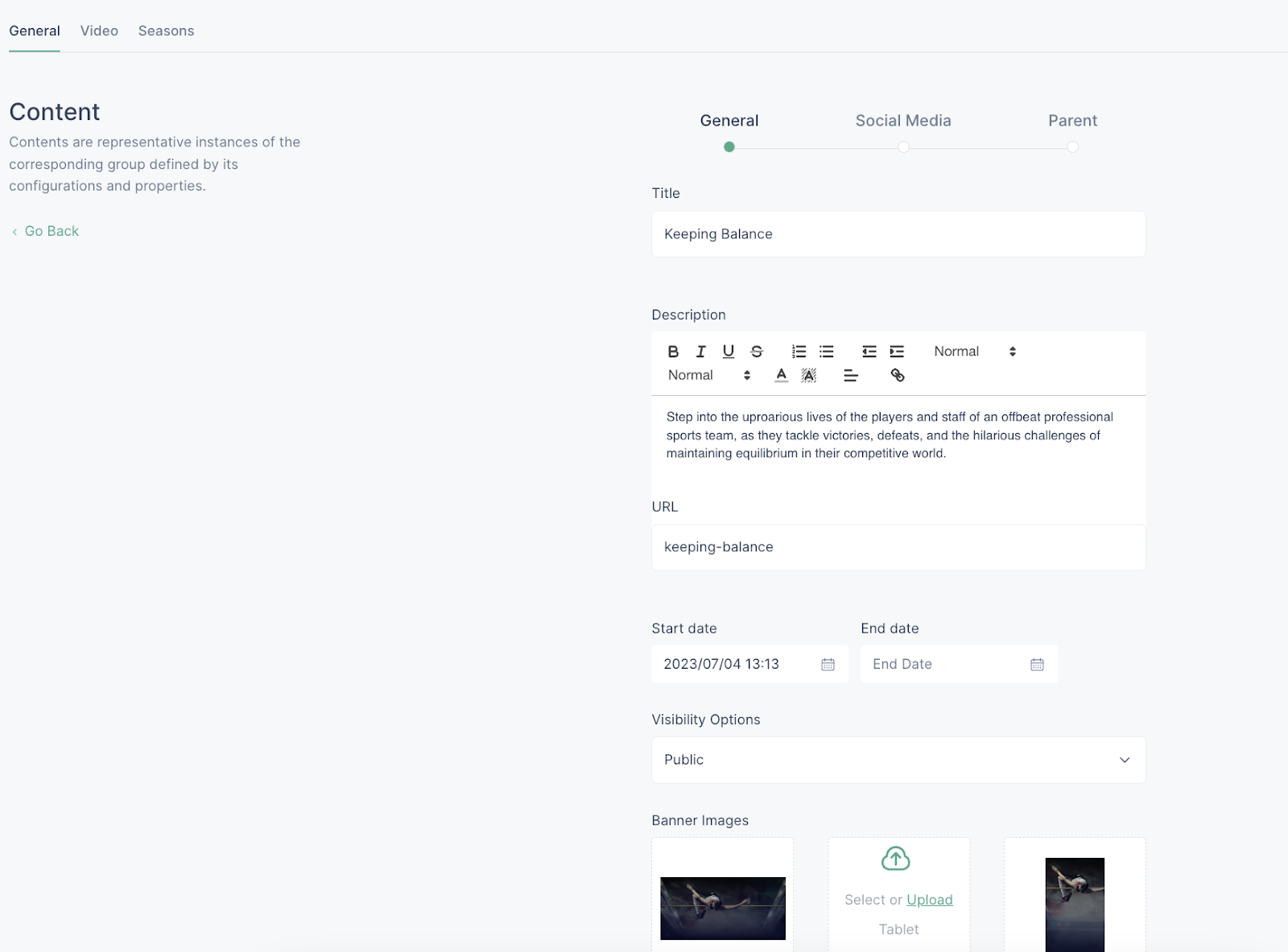Content
A content is a representative instance of the corresponding group defined by its configurations and properties. A group can have multiple contents, each with its own media based on the hierarchy created on the group.
Create a content
To create a content within your group, do the following:
- Go to your group via the navigation bar on the left
- Click on “Create content”
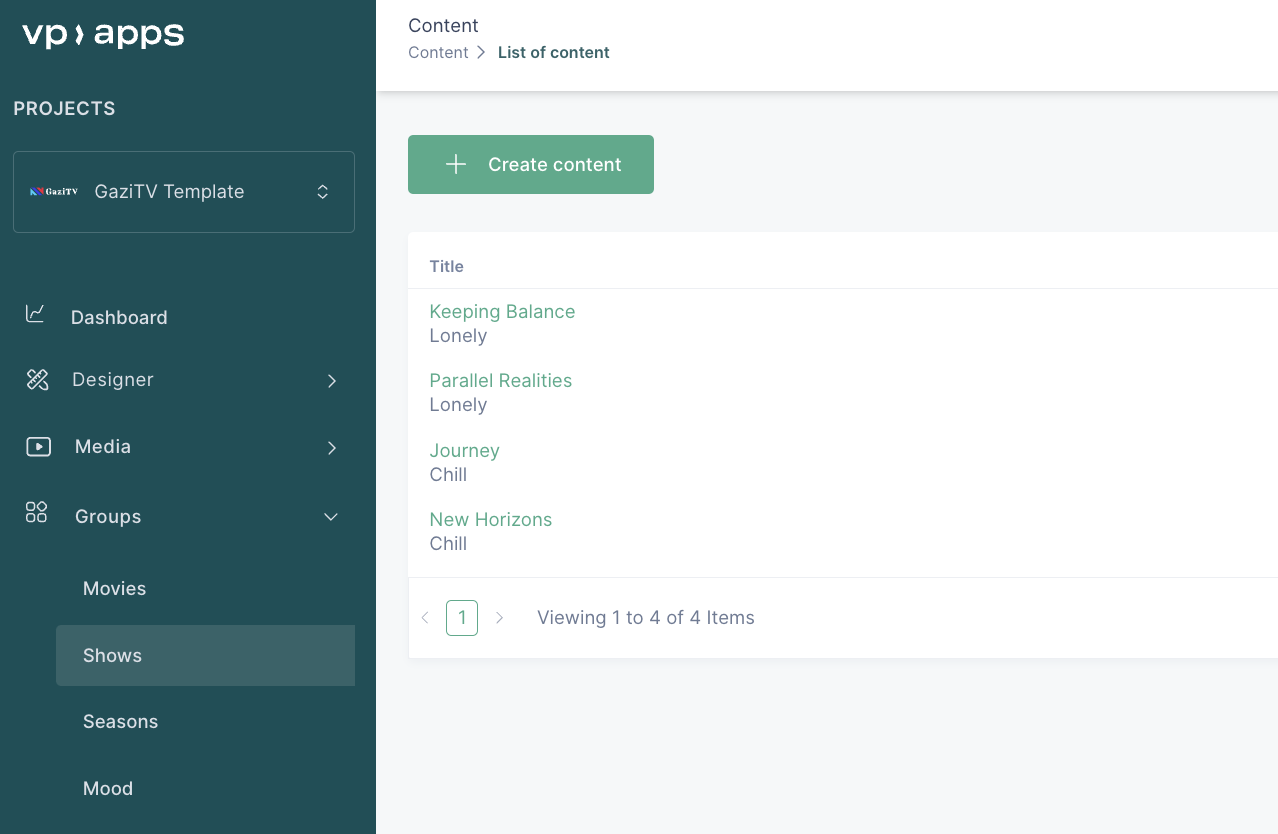
- In the creation you will have access to these pages: General, Social Media and Engagements. In the General tab, fill in the general info about the content and the metadata you created on group creation
- Upload the banner images that will be used on your content page, for desktop, mobile and tablet versions of the website
- Upload the card images that best fit the formats that have been previously chosen in the group creation process