Create an account
To get started with VP, follow these simple steps to create your account:
1.Invitation Required
- First, you need to be invited to an organization or project where you can contribute.
2.Registration
- Visit https://client.vp.gjirafa.tech/ and click on "Continue to Sign In".
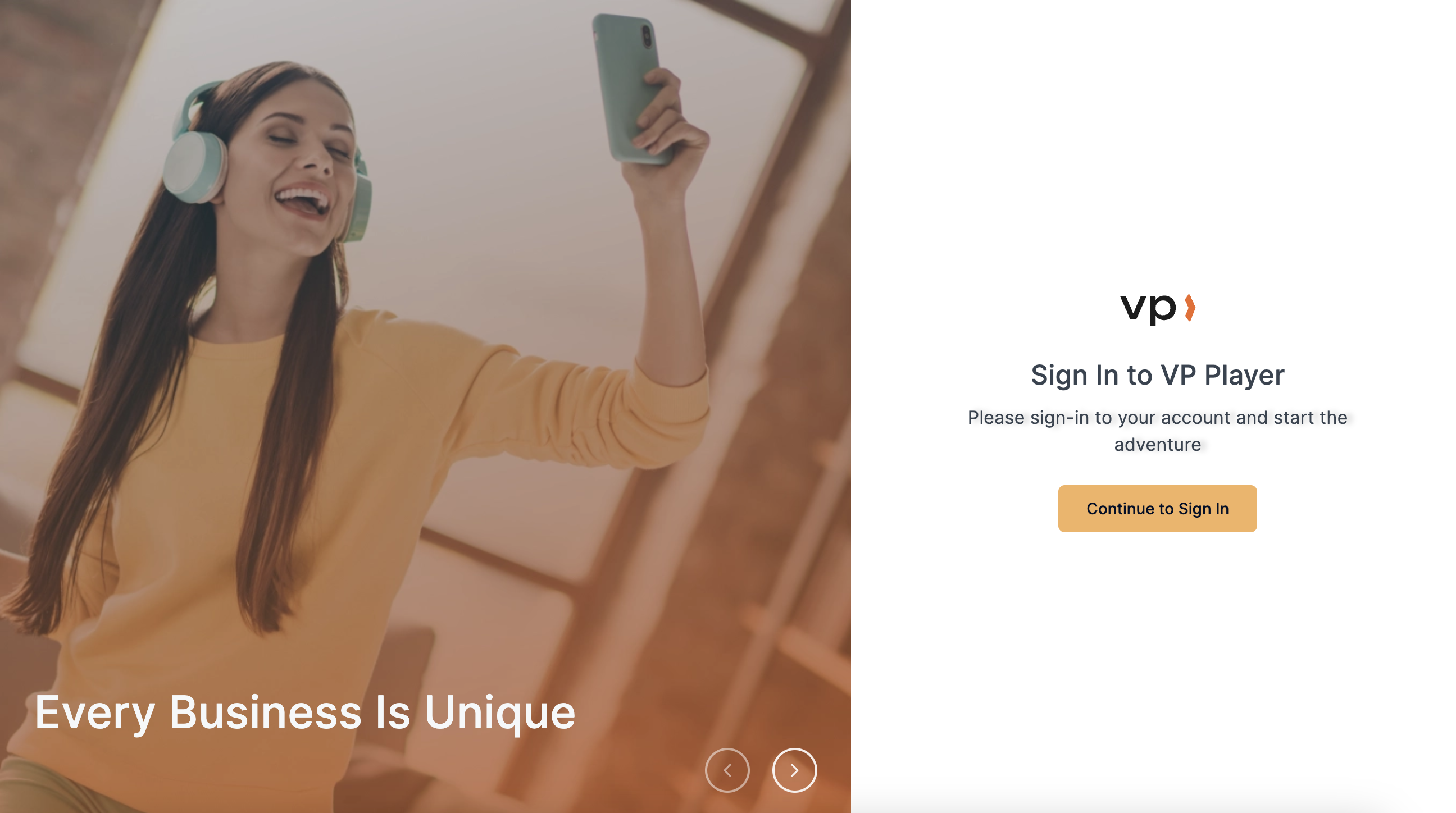
- To create an account, click on the "Register" button.
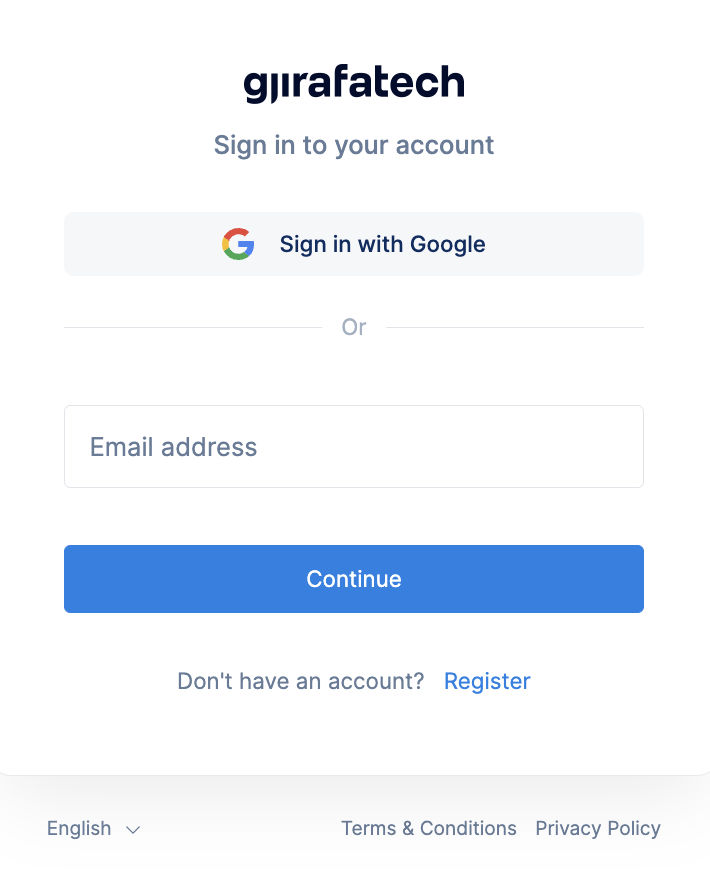
- Complete the necessary information in the provided fields, or alternatively, sign up using your Google account.
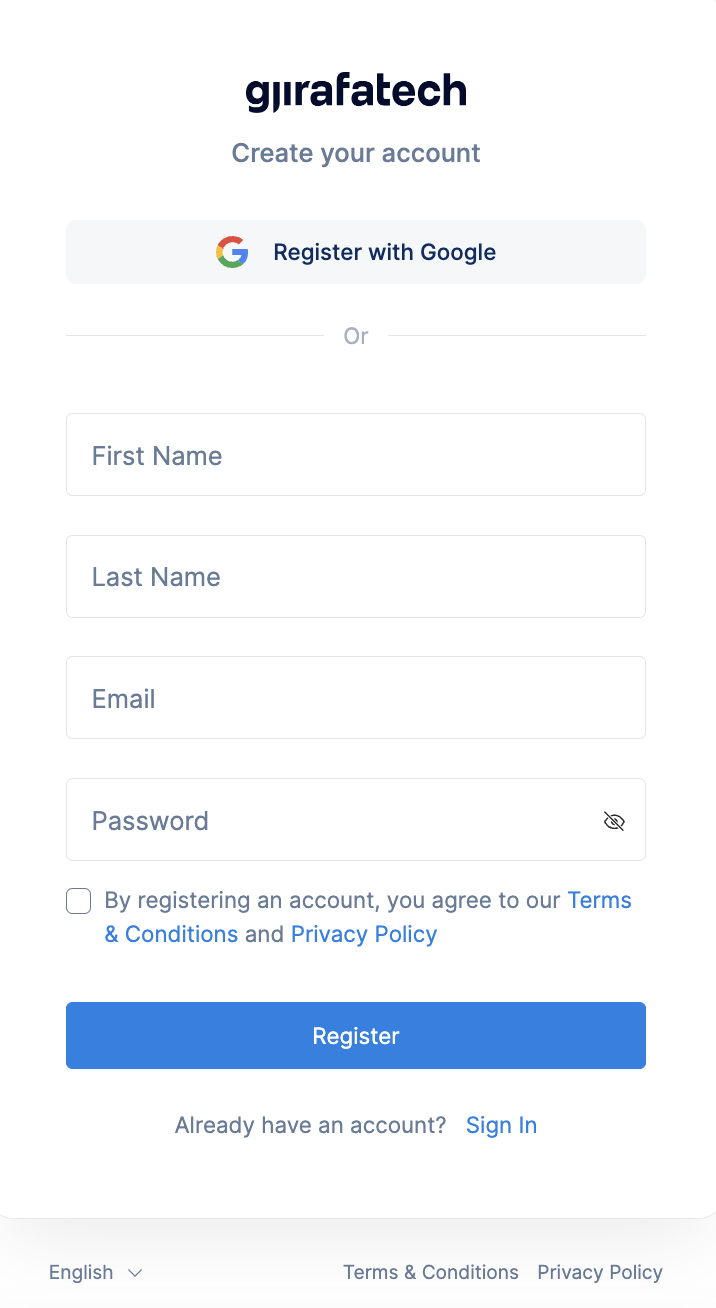
3.Email Verification
- Verify your account by clicking the link sent to your email after signing up.
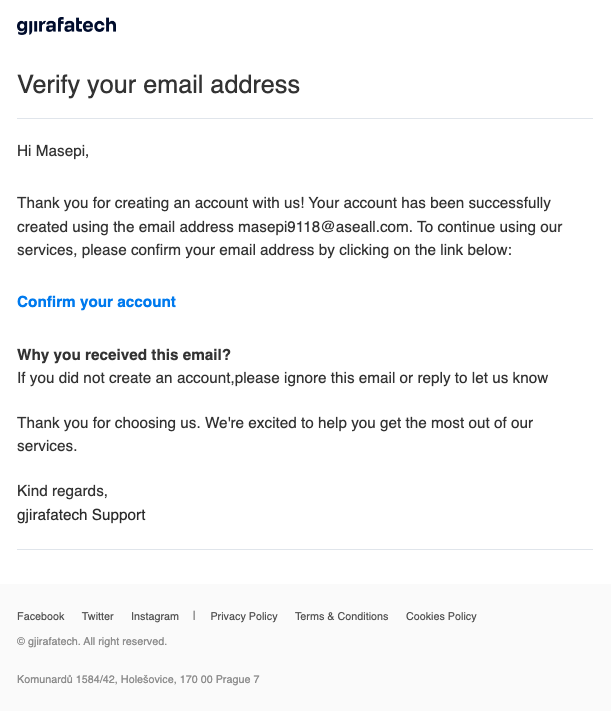
4.Login
- After successfully verifying your email, log in to your account using the credentials you provided during registration.