Podcasts
The Podcasts section of your platform enables you to create, customize, and share podcasts. This user guide will walk you through the process of creating a new podcast, uploading episodes, embedding the podcast and sharing the podcast on various platforms.
After creating a podcast, it can be embedded, similar to how videos or audio are embedded.
Create a New Podcast
Follow these steps to create a new podcast
1. Navigate to the Podcasts section.
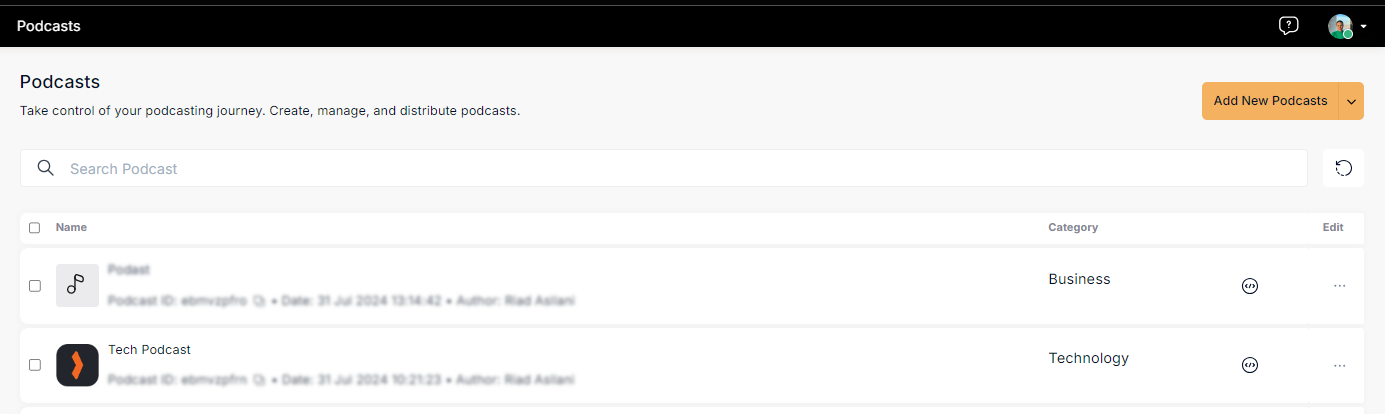
2. Click on the "Add New Podcast" button.
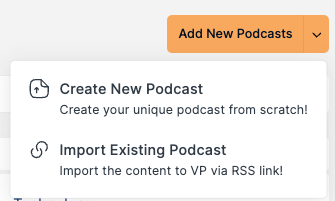
3. Uploading Existing Podcasts or Starting from Scratch
- If you have existing podcasts, you can upload them via an RSS link.
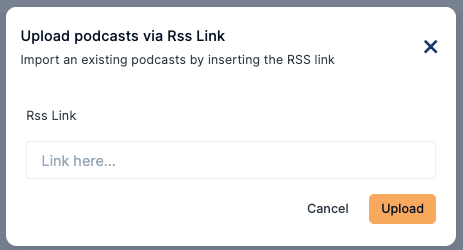
To create a new podcast from scratch, proceed with the following details:
- Title: Enter the title of your podcast.
- Description: Provide a brief description of your podcast.
- Category: Select a category for your podcast.
- Subcategory: Choose a subcategory, if applicable.
- Owner Name: Input the name of the podcast owner.
- Link: Input a specific link for podcast.
- Owner Email: Provide the contact email of the podcast owner.
- Thumbnail: Upload a thumbnail image for your podcast.
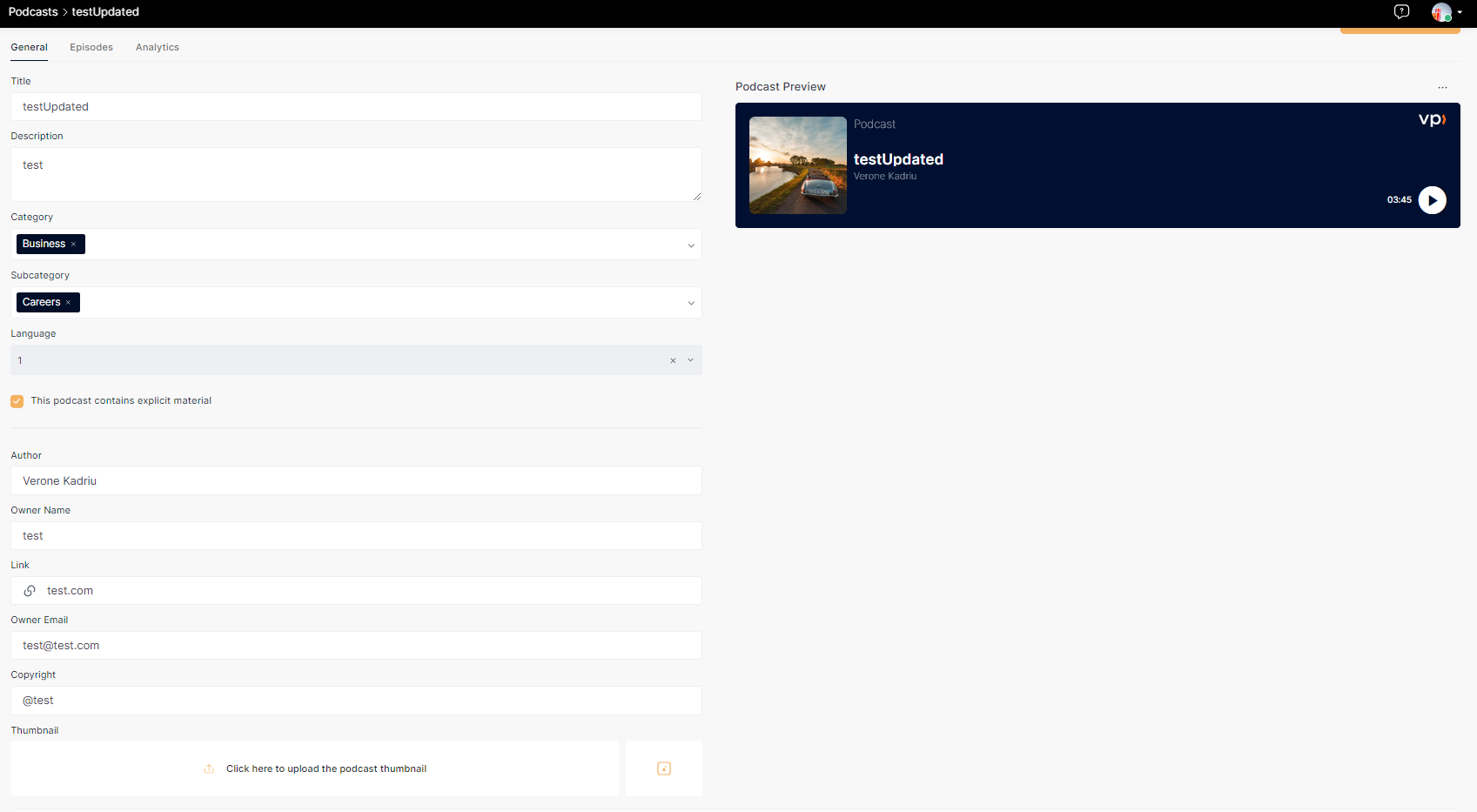
Click the "Update Podcast" button. You will be redirected to the Episodes section.
4. Episodes Section
In the Episodes section, you can manage and organize the episodes of your podcast
- Audio Files: In the first box, you'll find a list of all the audio files uploaded in the Audio section of your platform.
- Podcast Box: In the second box, you will see the podcast section, where you can choose which audio files to include in your podcast.
1.Add an audio file to your podcast
- Drag and Drop: Simply drag and drop the desired audio files from the first box (Audio Files) to the second box (Podcast Box).
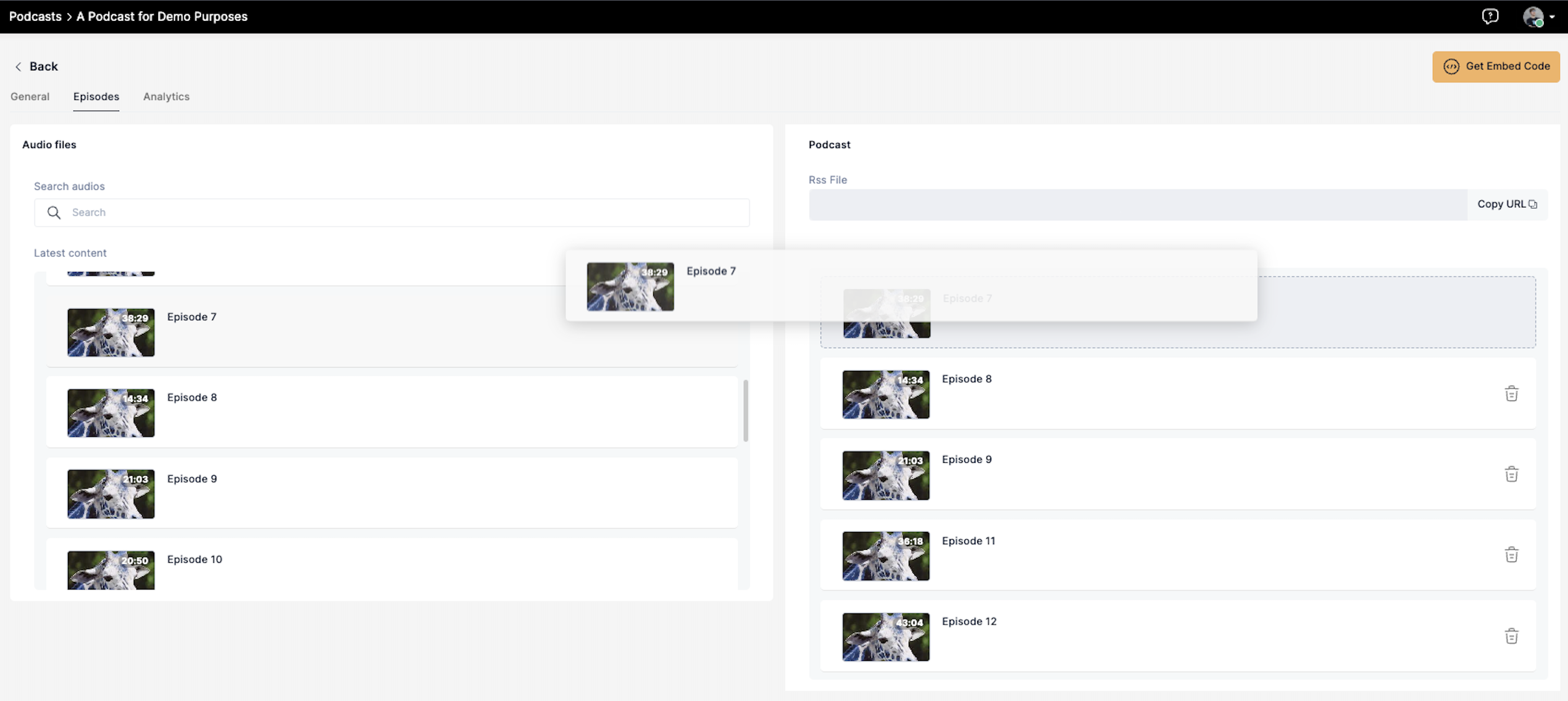
- Once you have selected your episodes, an RSS link will be generated above the Podcast Box. This RSS link can be used to upload your podcast to various podcast platforms, such as Spotify, Google Podcasts, Apple Podcasts, and more.
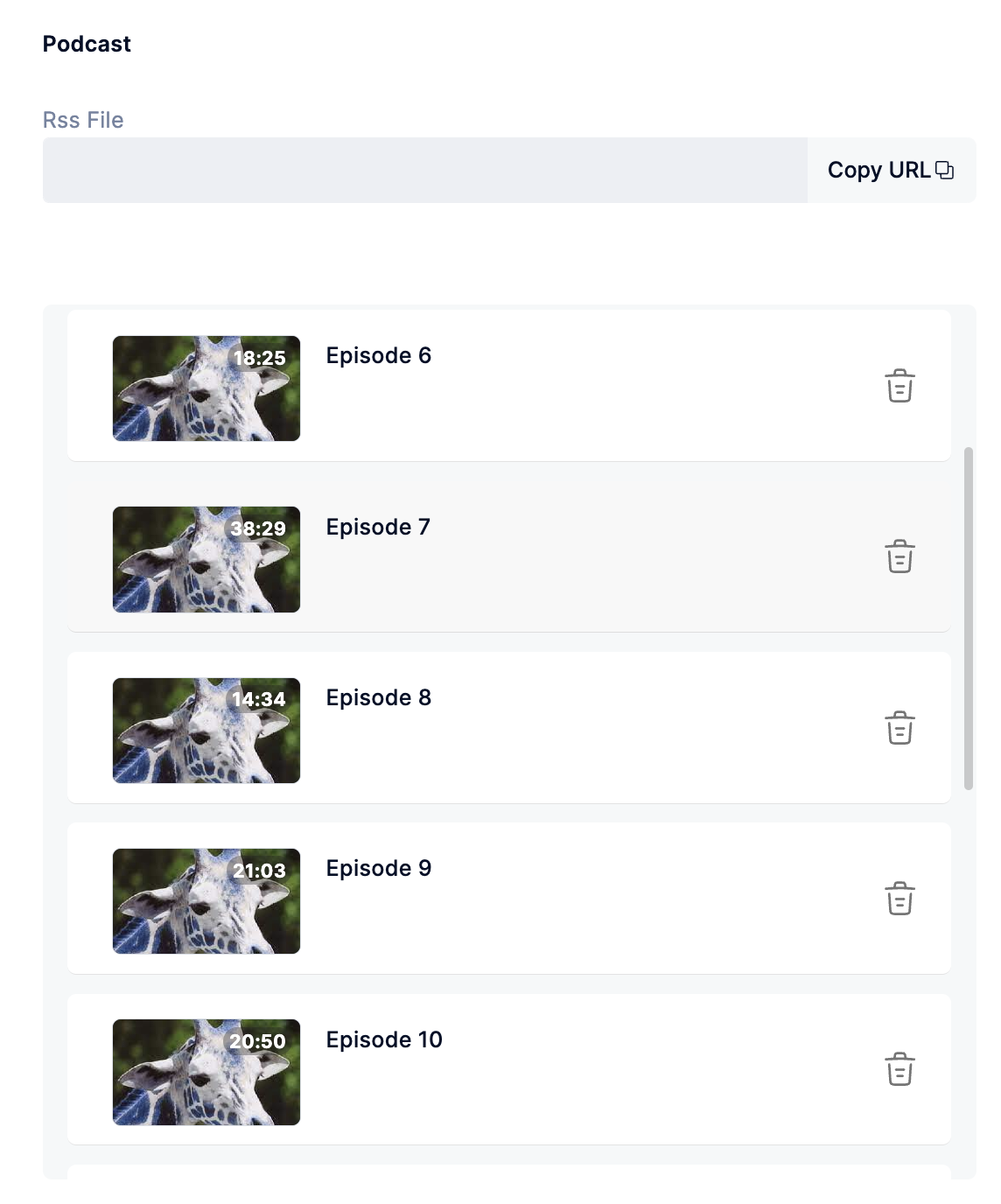
Embedding the Podcast
When you embed the podcast, you can choose which player to use. Copy the generated scrip as JavaScript or iFrame and paste it into your webpage for smooth embedding.
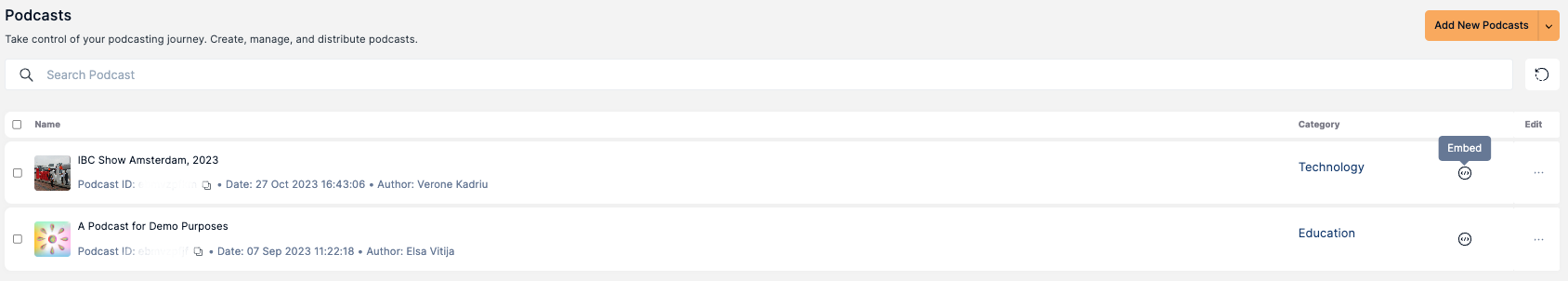
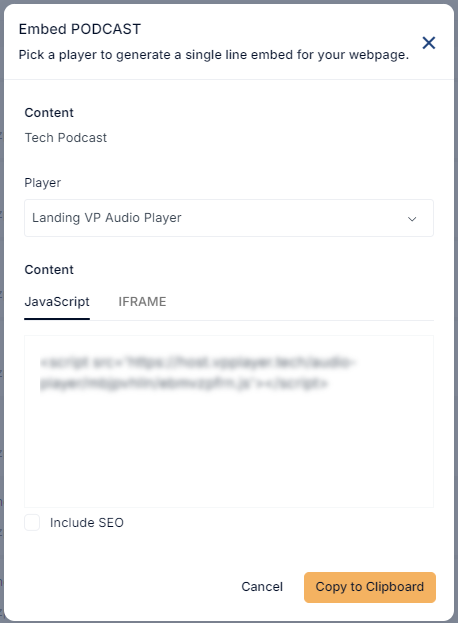
You can find the embed link also on edit page of a podcast.
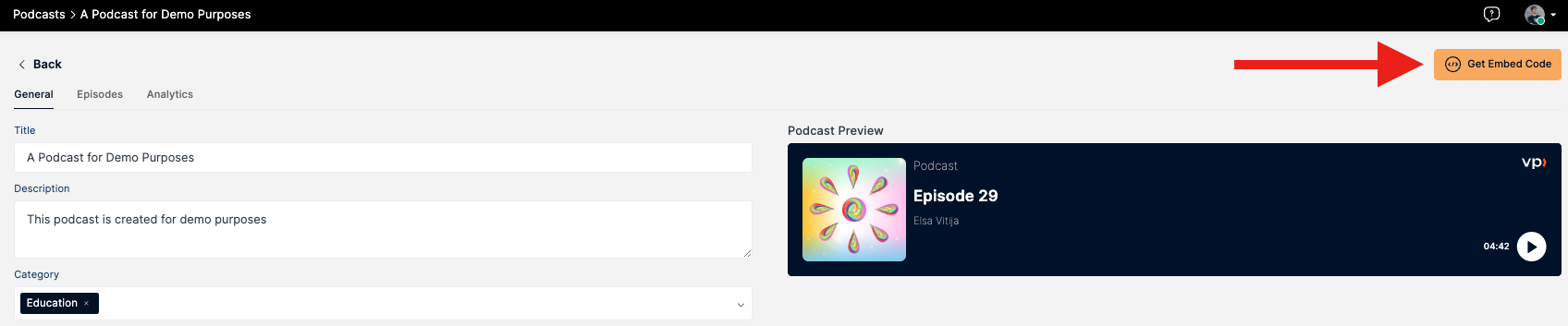
Analytics Tab
The Analytics Tab in Podcasts Settings covers all the data stored for the specific podcast, including live listeners, listeners, embeds, unique listeners, consumption rate and more.
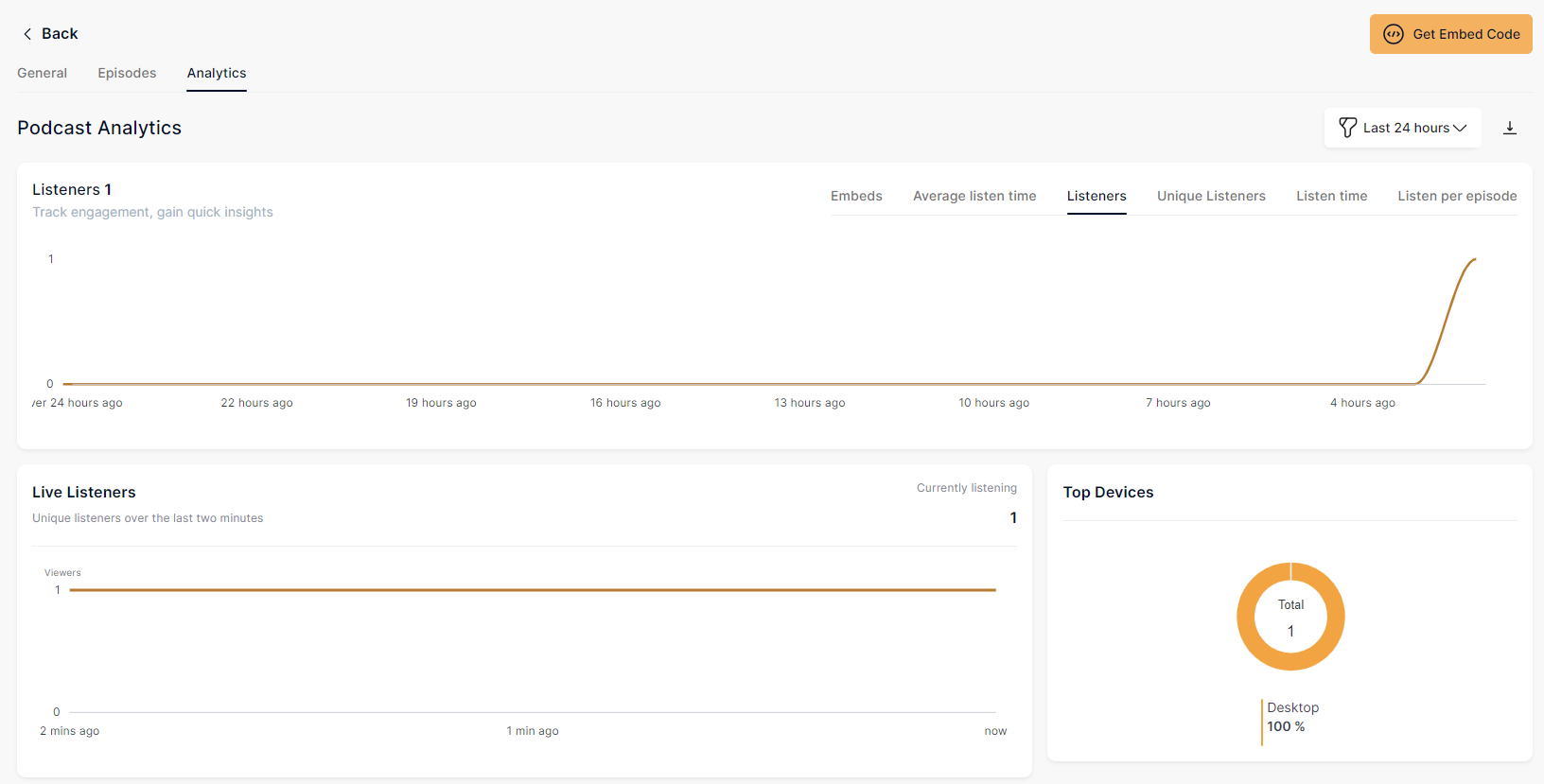
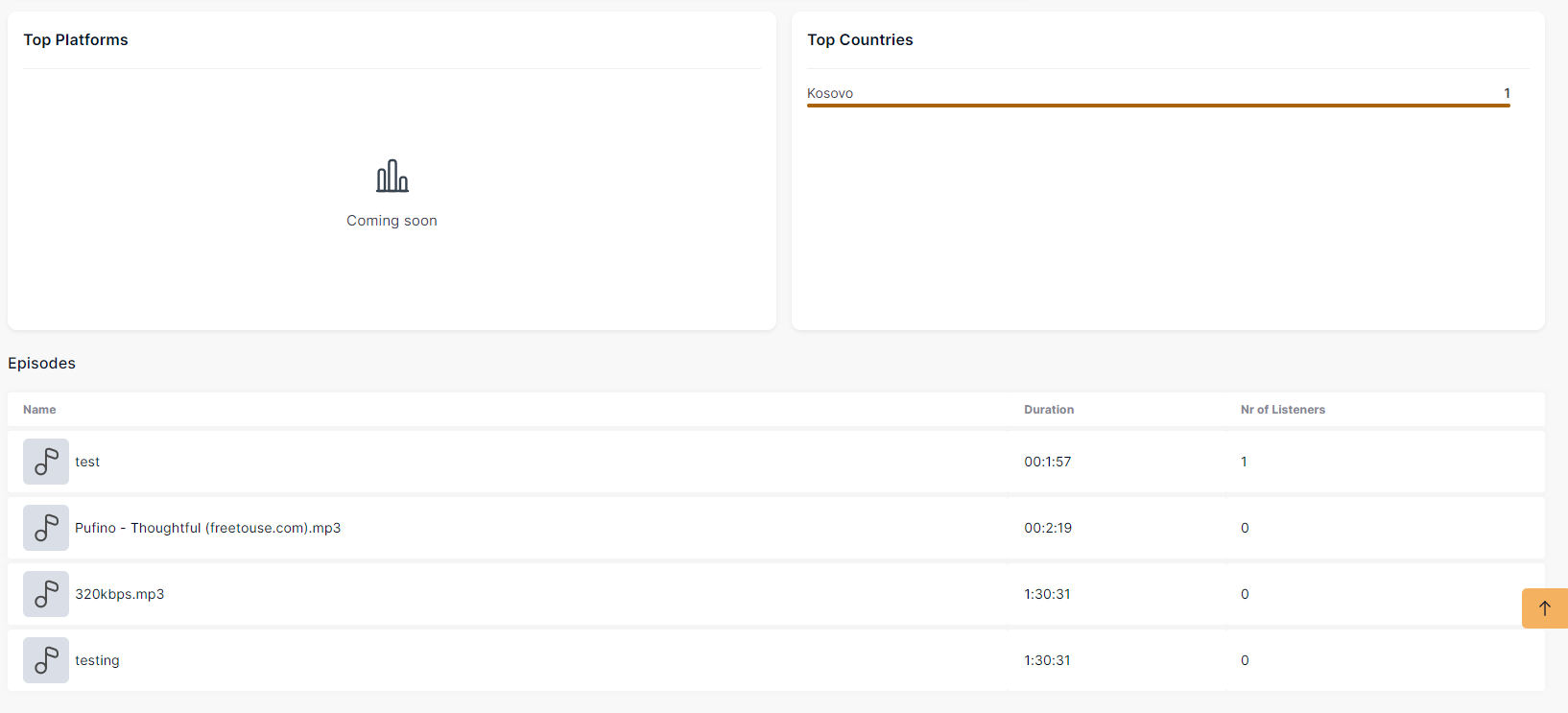
To explore all analytics filters and metrics, check out Analytics