Create a Mobile Player
Let's assume that we want to create a mobile player which allows us to share the video to different social networks. After successfully reaching the Players page, follow the steps below:
Click on the Create new player button
You will be redirected to the first page of configuration in a player - Setup Page
Enter the name of the player.
This player will be used to watch content mostly on mobile, so we decided to go with Responsive size and the ratio 9:16, which fits better for most of the mobile devices.
To preview the player in a specific video format and device, switch to the Mobile preview and select a video format.
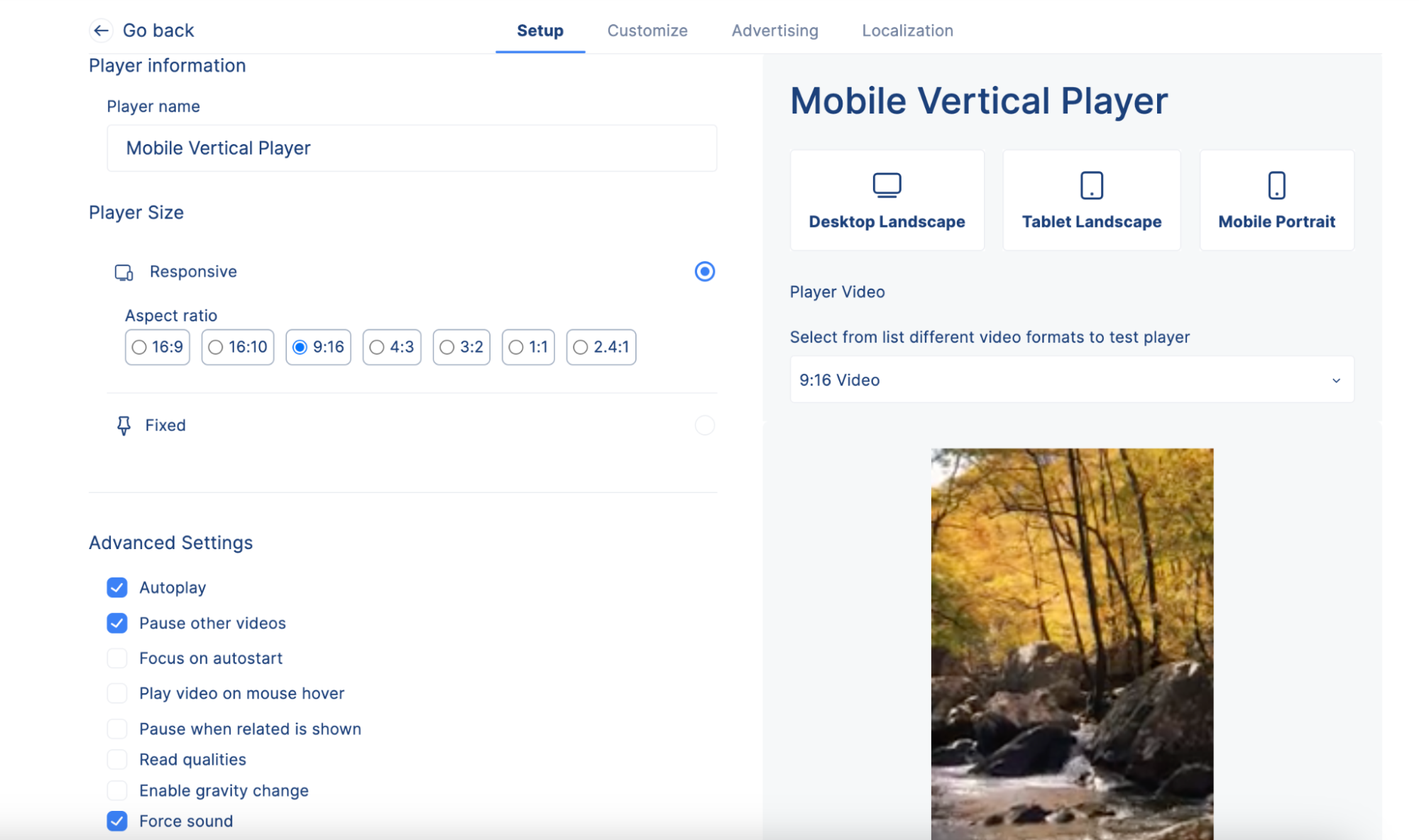
Enable Force sound, this means that the player should start with the sound on even if the device is on silent mode.
Enable Sharing, and allow sharing only for Whatsapp and Facebook. You can arrange order of social network by drag and drop.
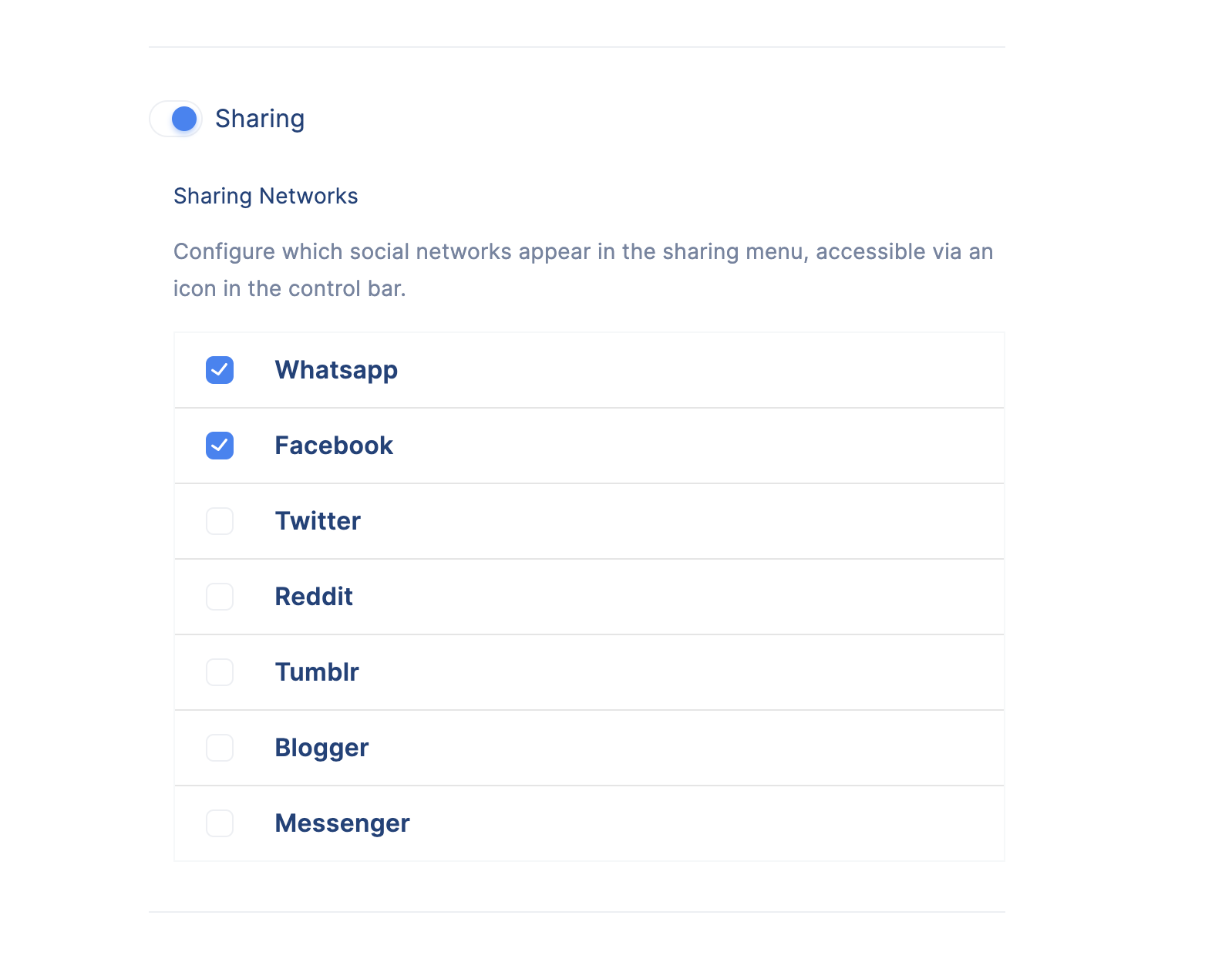
When done with the configuration of the player, click the Create button.
The player has been created and it will be listed in the Players page.