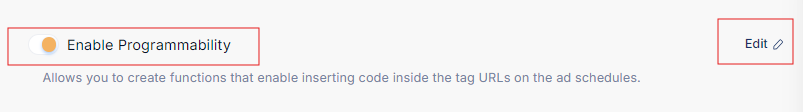Ads Programmability
This is a feature that will allow user to create functions that enable inserting code inside the tag URLs on the ad schedules. User can decide on the workflow of the functions and also can decide for each key, value pair whether the key or value is dynamic, or both of them are dynamic
Enable Ads Programmability
Once user has created successfully an ad schedule (or while in the process of creating one), down the page there is the toggle button which allows one to enable Ads Programmability. After that is enabled it will open a modal on the right side to configure the functions' key-value pairs. You can choose from already existing ones or create a new one from scratch, to do so please follow the steps below.
The workflow of the functions can be arranged by drag and dropping them.
Click on "Create another function" button
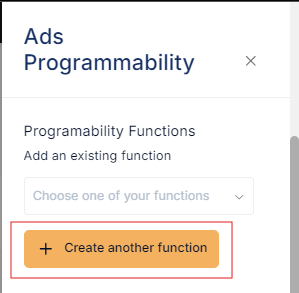
Enter the Title of function
Make the key Dynamic by enabling the toggle button
Enter the key
The value stays non-dynamic
Enter the value
When you are done setting up the function click Add button
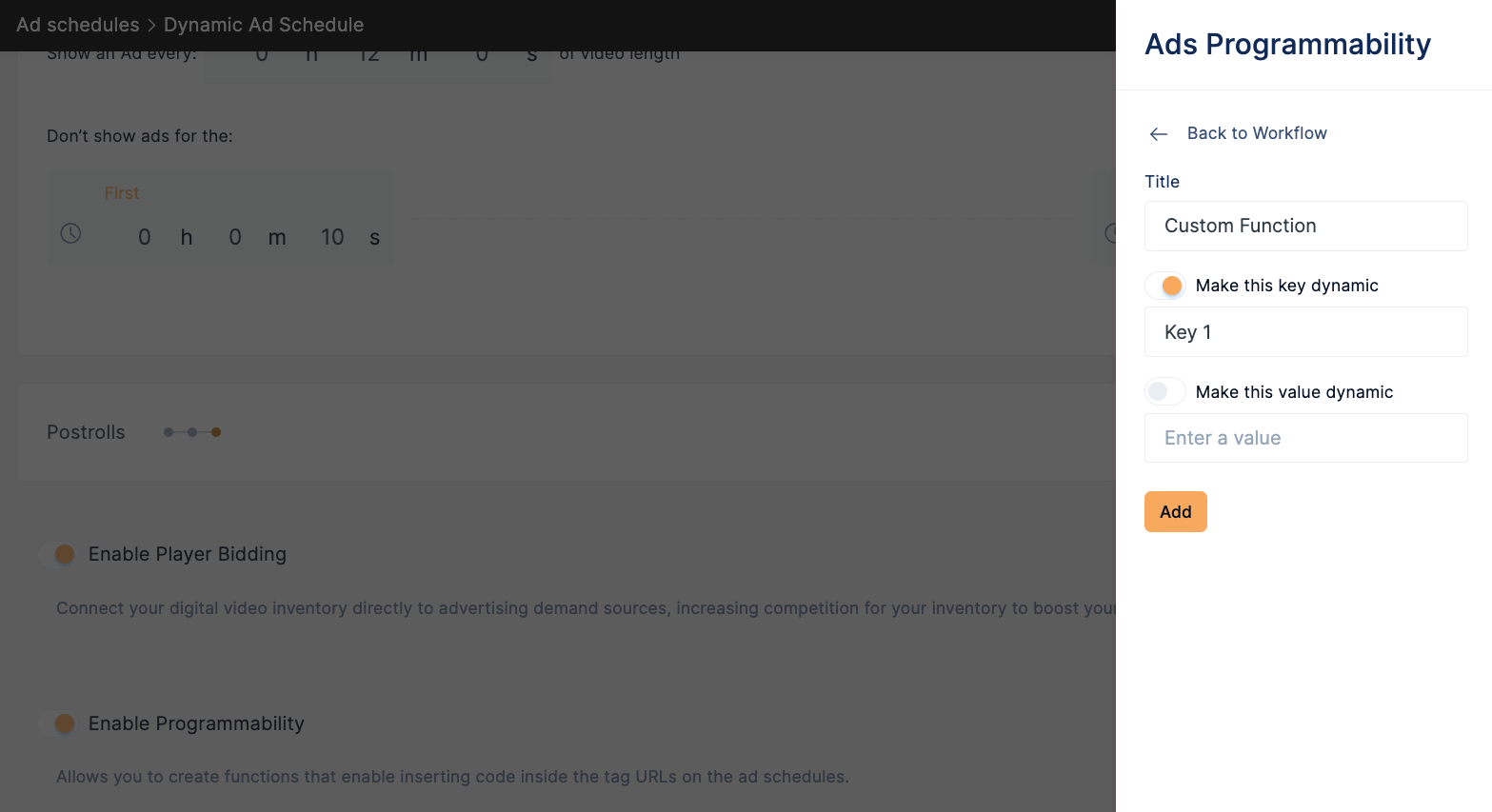
The create function will be listed in the workflow
You can add the same function multiple times or add different functions
The order can be arranged by drag and dropping them
Once you are done with all configuration click Done
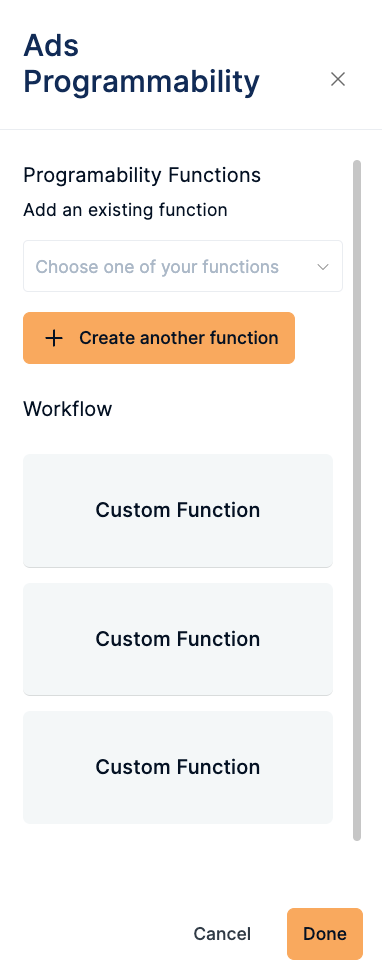
Disable Ads Prorgrammability or Edit Ads Prorgrammability
To edit the Ads Prorgrammability click on Edit Button, the editing modal in the right will open
If you want disable the Ads Prorgrammability simply click on the toggle button