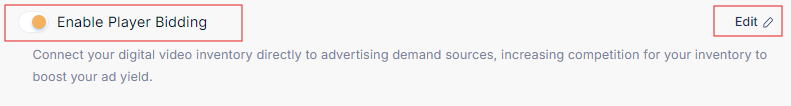Player Bidding
We refer to player bidding as an advanced advertising technique that offers ad providers ad space based on the bids they offer. With VP Player we offer you the opportunity to set up the header bidding through the list of ad providers that we have or you can send us the list and we will add it to our list.
Enable Player Bidding
Once the user has created successfully an ad schedule (or while in the process of creating one), down the page there is the toggle button that allows one to enable Player Bidding. After that is enabled it will open a modal on the right side to configure a Biding Template. You can choose from already existing ones or create a new one from scratch, to do so please follow the steps below.
Enter the Bidding Title
Choose the Meditation Option (from a pre-given list)
Add one or multiple Ad Partners
Add an Alias for each Ad Partner
Add PropertyID to the corresponding Ad Partner
Add PlacementID to the corresponding Ad Partner
Click Done once you are finished with configuring each Ad Partner and the Bidding Template overall
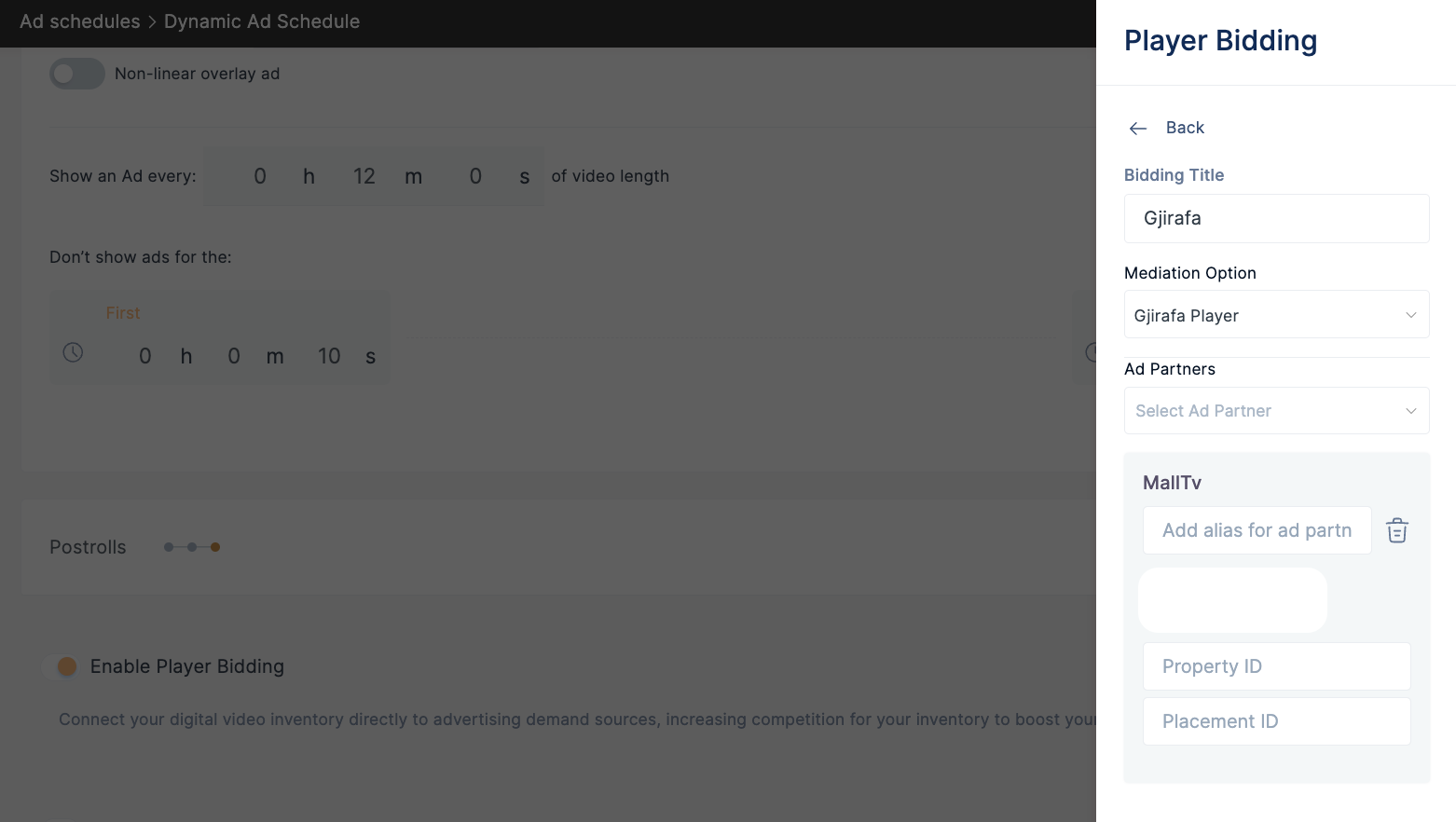
Disable Player Bidding or Edit Bidding Template
- To edit the Bidding Template click on Edit Button, the editing modal in the right will open
- If you want disable the Player Bidding simply click on the toggle button