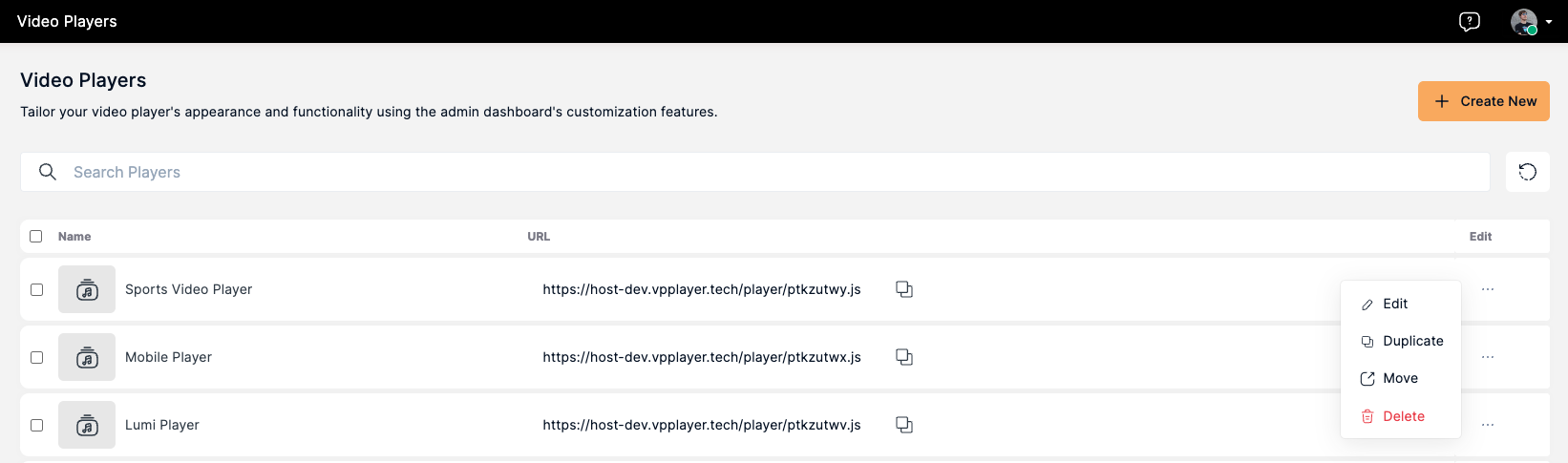Edit/Delete Video Player
- Go to Video Players on the left navigation bar.
- Click on the three dots on the right side of the name of the player
- Click on Edit to make changes to the player.
- Click on Delete to remove the player from the list.
- Click Duplicate to replicate the player within the current project or in other projects as well.
- Click Move to move the player to another project(s).