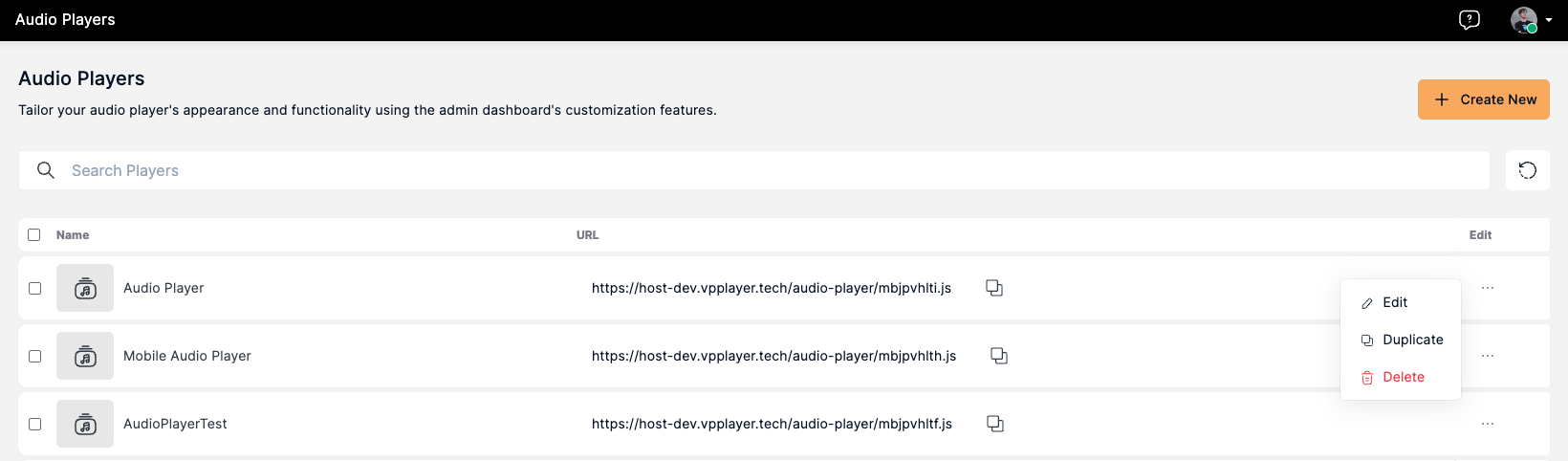Edit/Delete Player
- Go to Audio Players on the left navigation bar.
- Click on the three dots on the right side of the name of the player
- Click on "Edit" to make changes to the player.
- Click on "Delete" to remove the player from the list.
- Click "Duplicate" to replicate the player within the current project.