Create Vertical Player
Follow these steps to create a Vertical player
Navigate to "Vertical Players"" Subsection within the Players section:
Click on the "Create New Player" button.
Upon clicking the "Create New Player" button, you will be redirected to the first configuration page, known as the Setup Page.
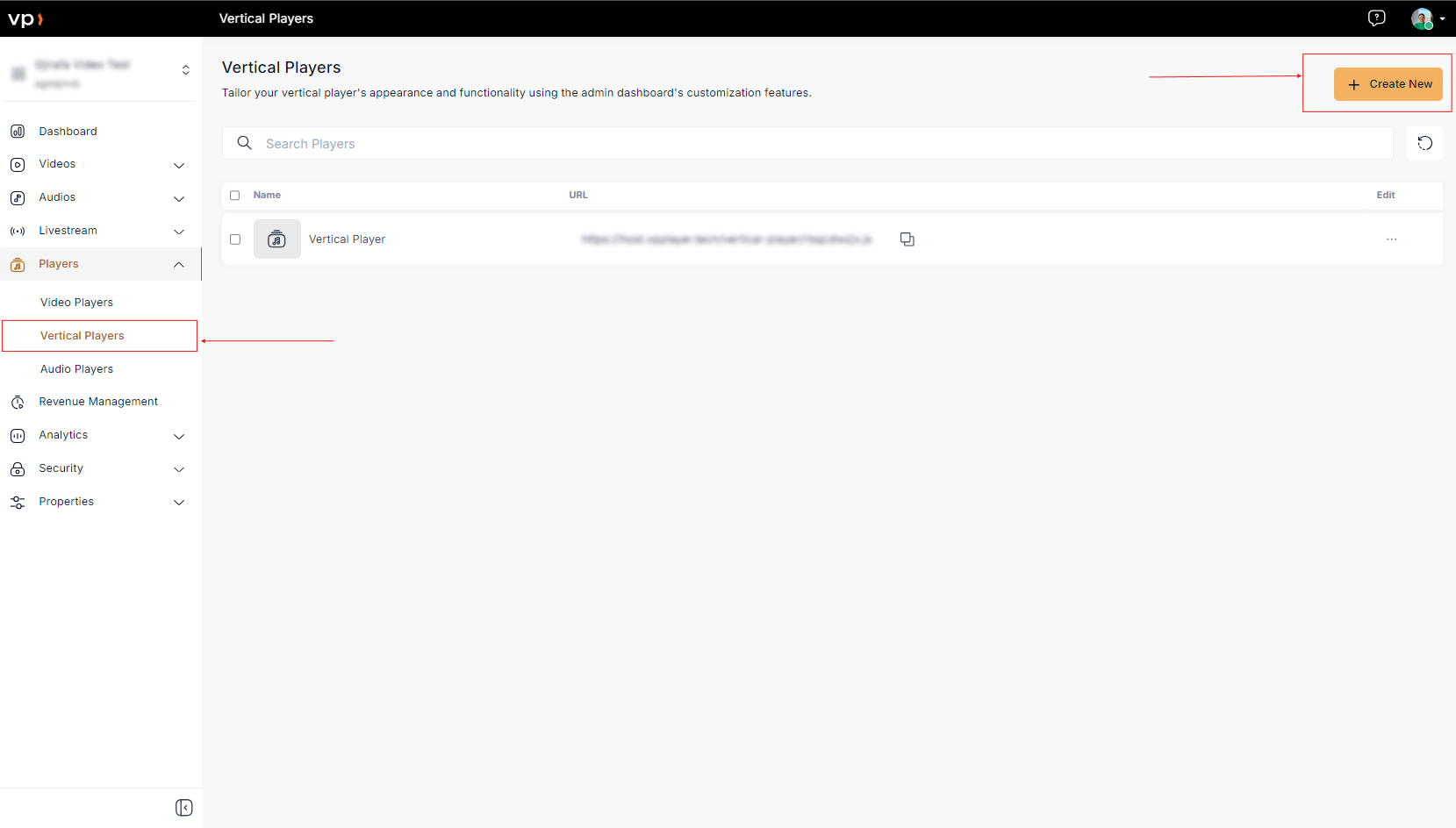
For a detailed understanding of the settings within the Setup and Customize pages, refer to the Vertical Player Management section.
Embed with Vertical Player
Embed the Video
To embed a video, follow these simple steps
Click on the embed button of the video and choose one of the vertical players in the players' input. Vertical players are identified by a tag after the name indicating their orientation. Video can be embedded through JavaScript or iFrame based on users' needs and preferences.
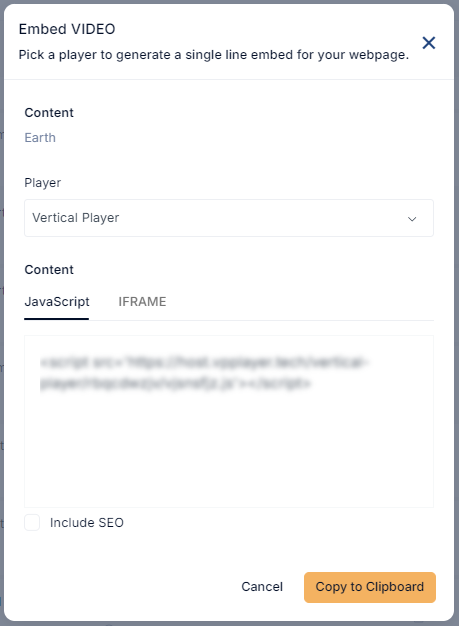
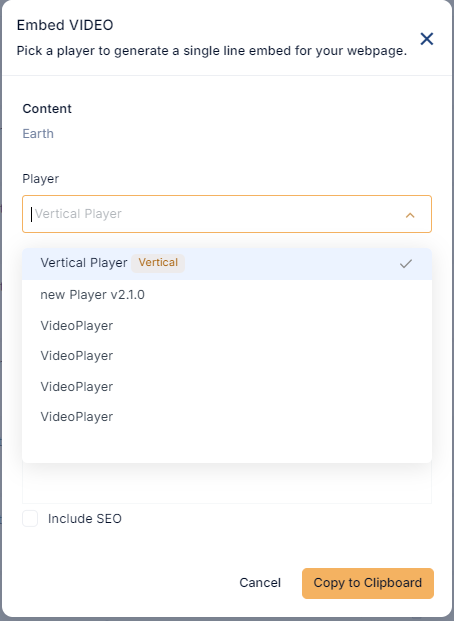
As there is only one player available, the scroll feature is not applicable so the arrows for up and down scroll are not shown.
Embed the Playlist
Follow these steps to embed a playlist:
Go to the Playlist section.
Create and Embed a Manual Playlist. The videos that are part of the playlist, it is preferable for the videos to have a 9:16 aspect ratio.
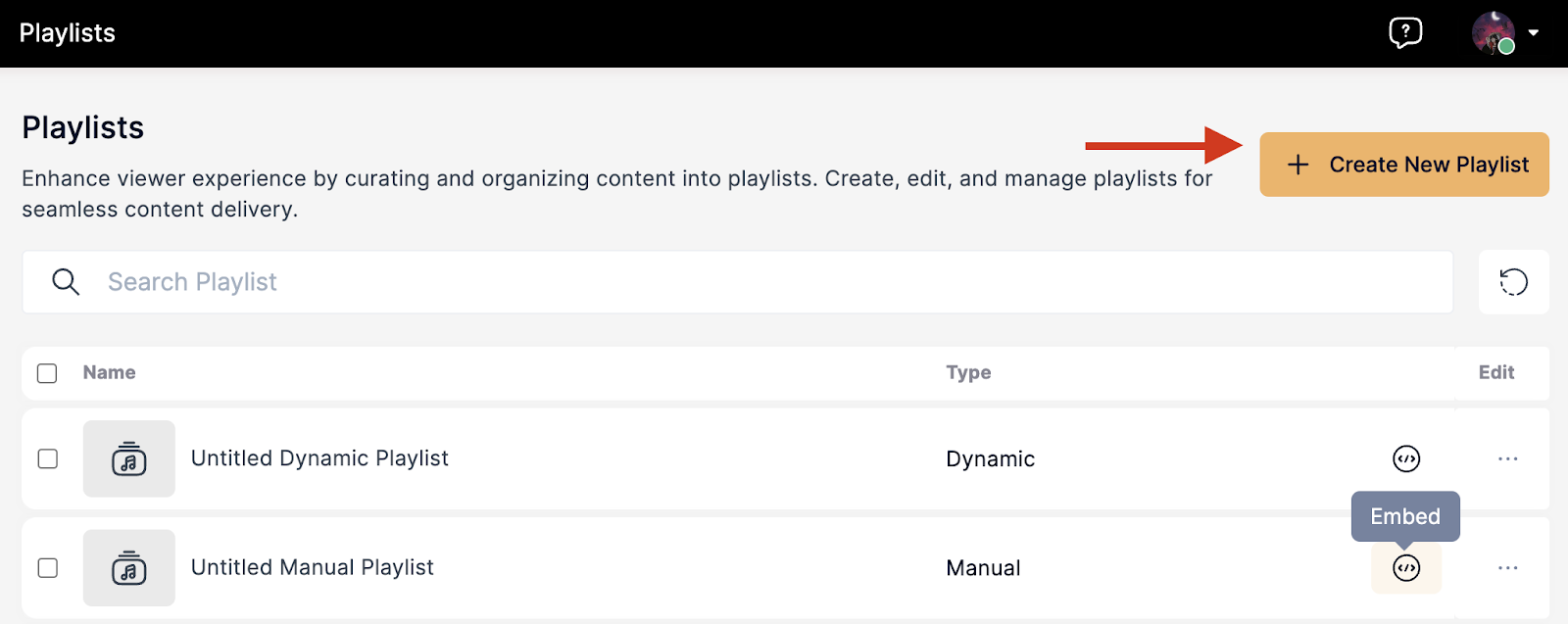
Click on the embed button and choose one of the vertical players in the players' input. Vertical players are identified by a tag after the name indicating their orientation.
Embed the playlist through JavaScript or iFrame based on your needs.
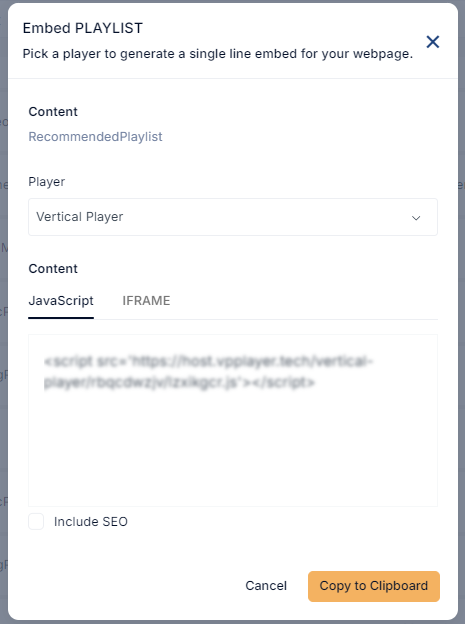
This feature currently supports manual playlists as it is in the Minimum Viable Product (MVP) stage. Based on user behavior and feedback, we plan to enhance and expand this feature in future updates.