Vertical Player Management
VP Player allows the user to create different vertical players. The settings for configuring a player are divided into two tabs:
- Setup
- Customize
Setup Tab
The Setup Tab includes all the settings of the player from general information, size to advanced settings, and previews the player.
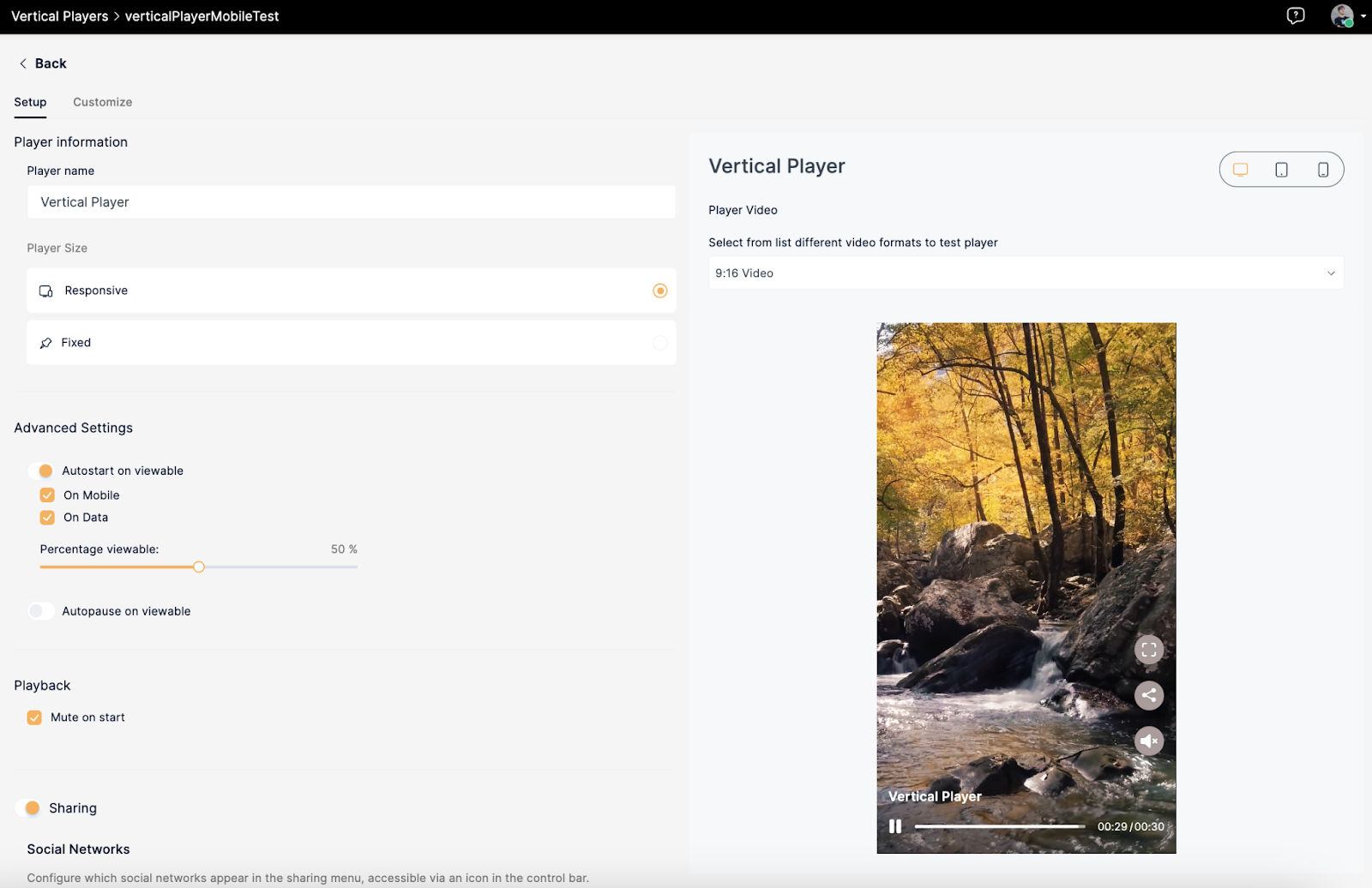
The list of Setup settings and their description is listed on the table below:
| Setting Name | Description |
|---|---|
| Player Name | The short summary of what the player is about. |
| Player Size | The size of the player that can be responsive with aspect ratios or fixed with pixels for width and height. |
| Autostart on viewable | Content starts playing once the video player is viewable on the page. |
| Autopause on viewable | Content stops playing once the player is viewable on the page. |
| Playback | When the content is played it starts off muted. |
| Sharing Social Networks | Allows the viewer to share the content to social media. |
Customize Tab
The Customize Tab includes all the settings related to the customization of the player’s look and display options.
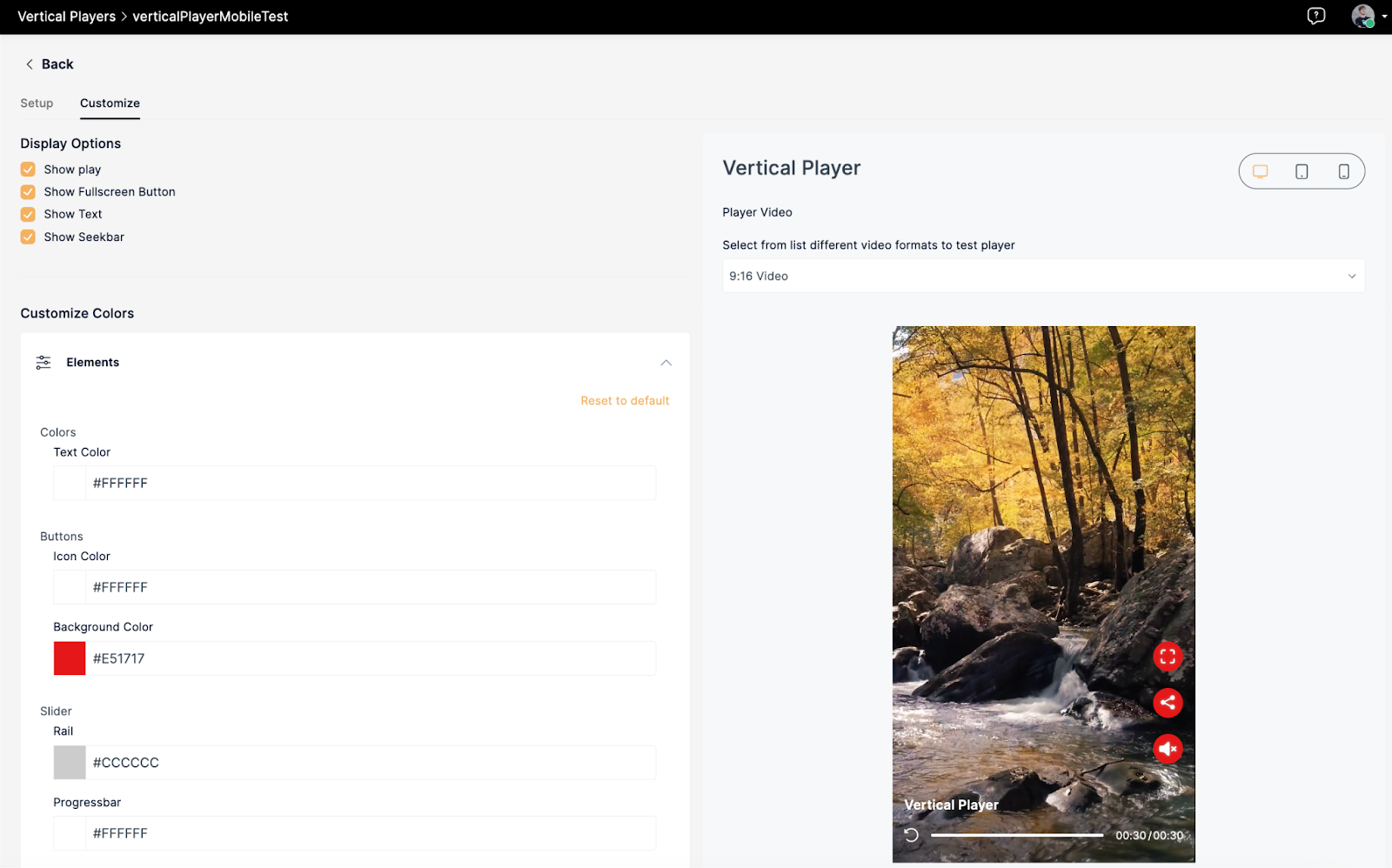
The list of Customize settings and their description is listed on the table below:
| Setting Name | Description |
|---|---|
| Show Play | The play button before the seekbar is shown. |
| Show Fullscreen Button | The fullscreen button is visible on the player’s control bar. |
| Show Text | The video title is shown. |
| Show Seekbar | The seekbar is shown. |
| Colors | Users can choose different colors for the components of the player and playlists. |