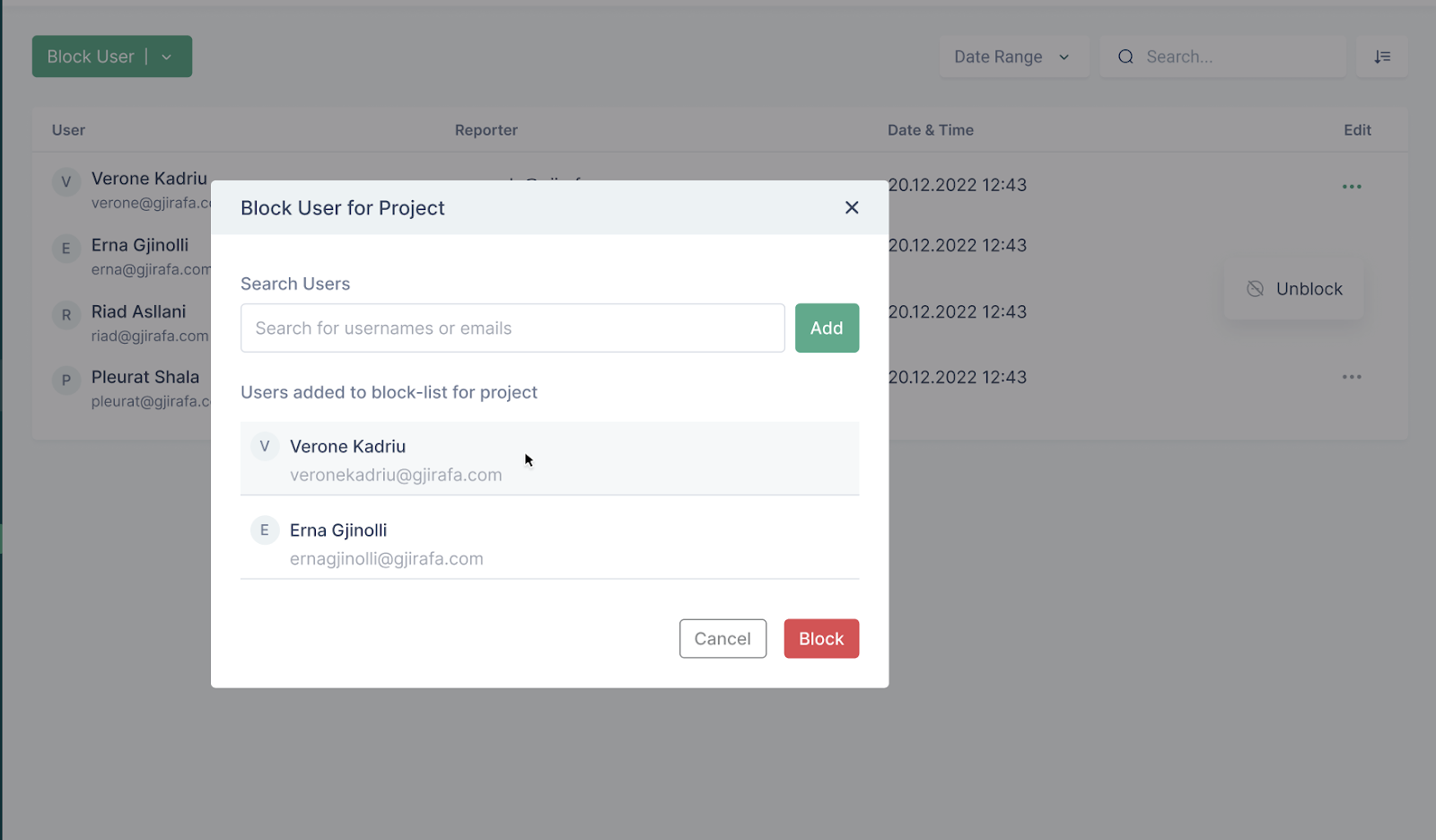Blocked users
To block an end-user from your platform follow these steps:
- Go to “Blocked users” via the left navigation bar
- Click on “Block users” button
- Search for the name of the user and click ‘Add’
- Clicking on the ‘Block’ button will block the user from interacting with the platform in the form of comments or other engagements.