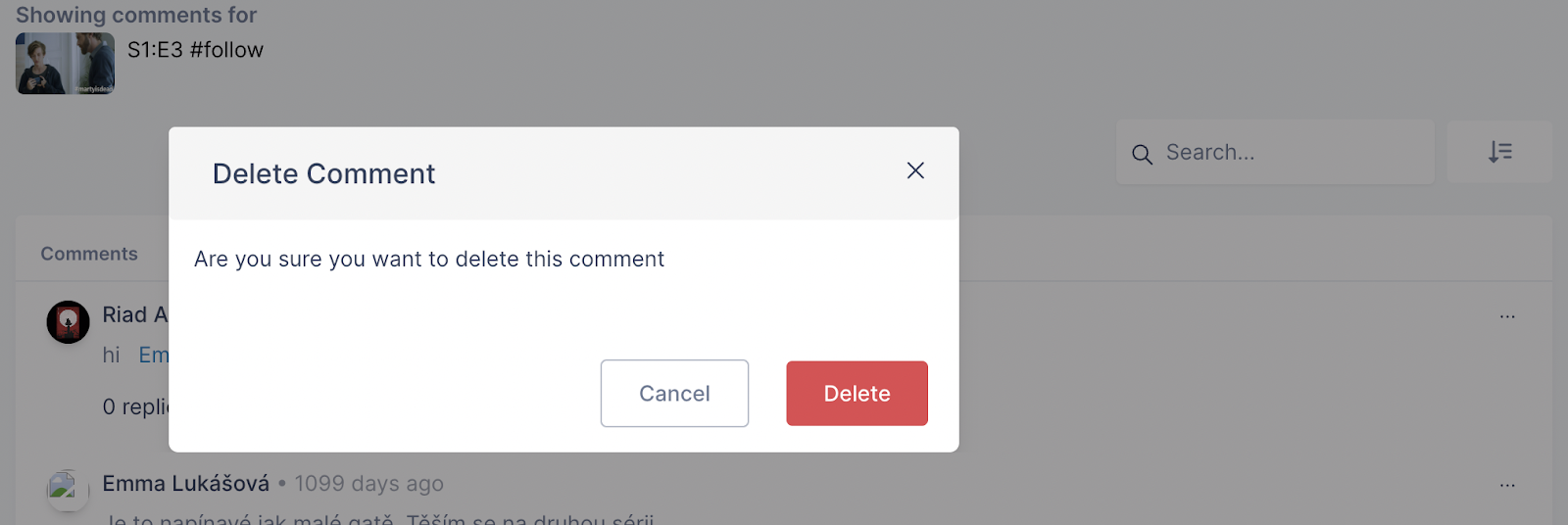Comments
The comments section displays the comments in videos and enables their deletion.
To access and manage the comments, do the following:
- Go to Comments section on the left navigation bar
- In the comments page, you’ll see the listing of all videos in your projects
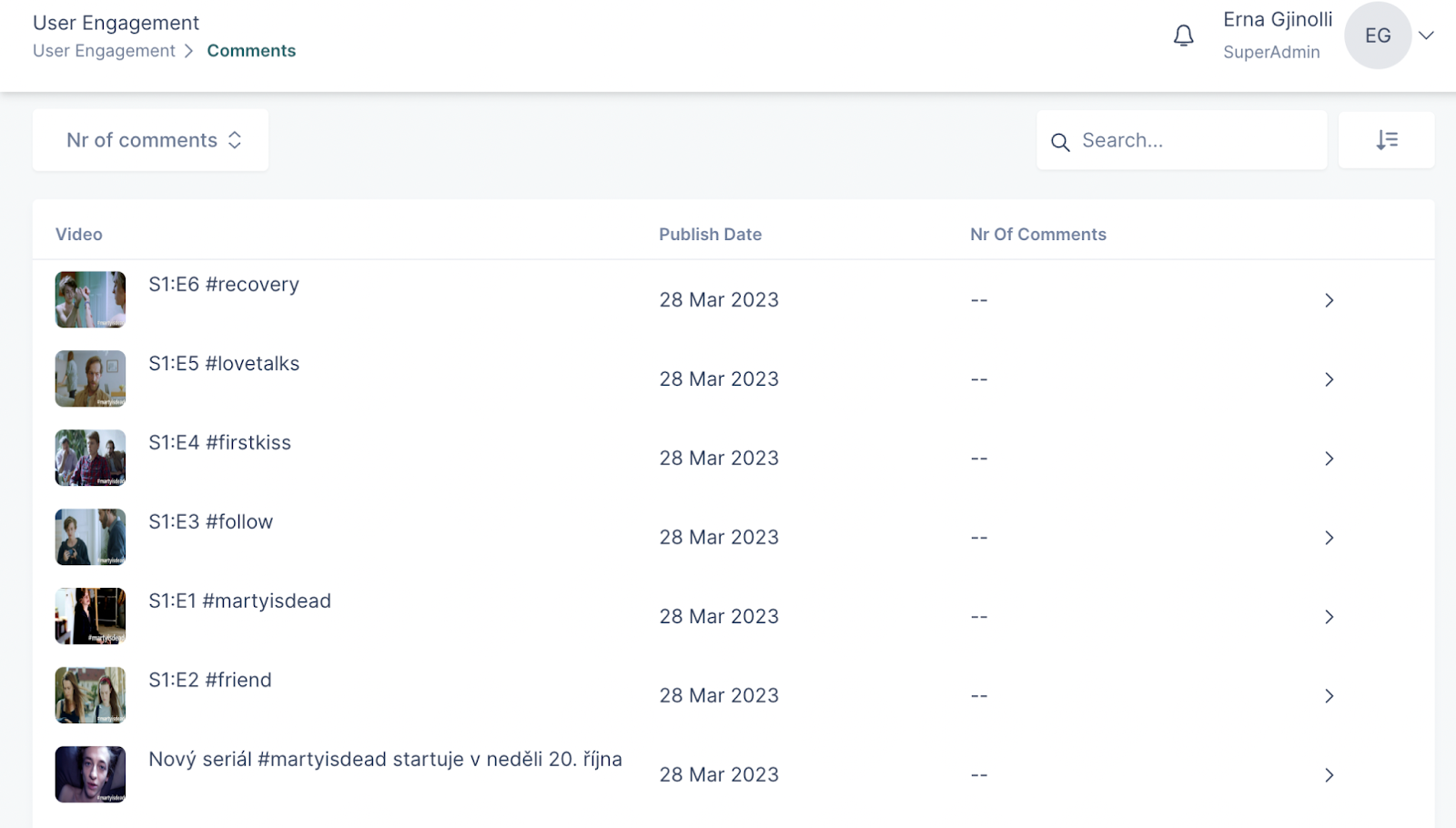
- Search for the video in which the comments have been posted and click on its title to view the comments.
- To delete a comment, choose the comment that you would like to delete.
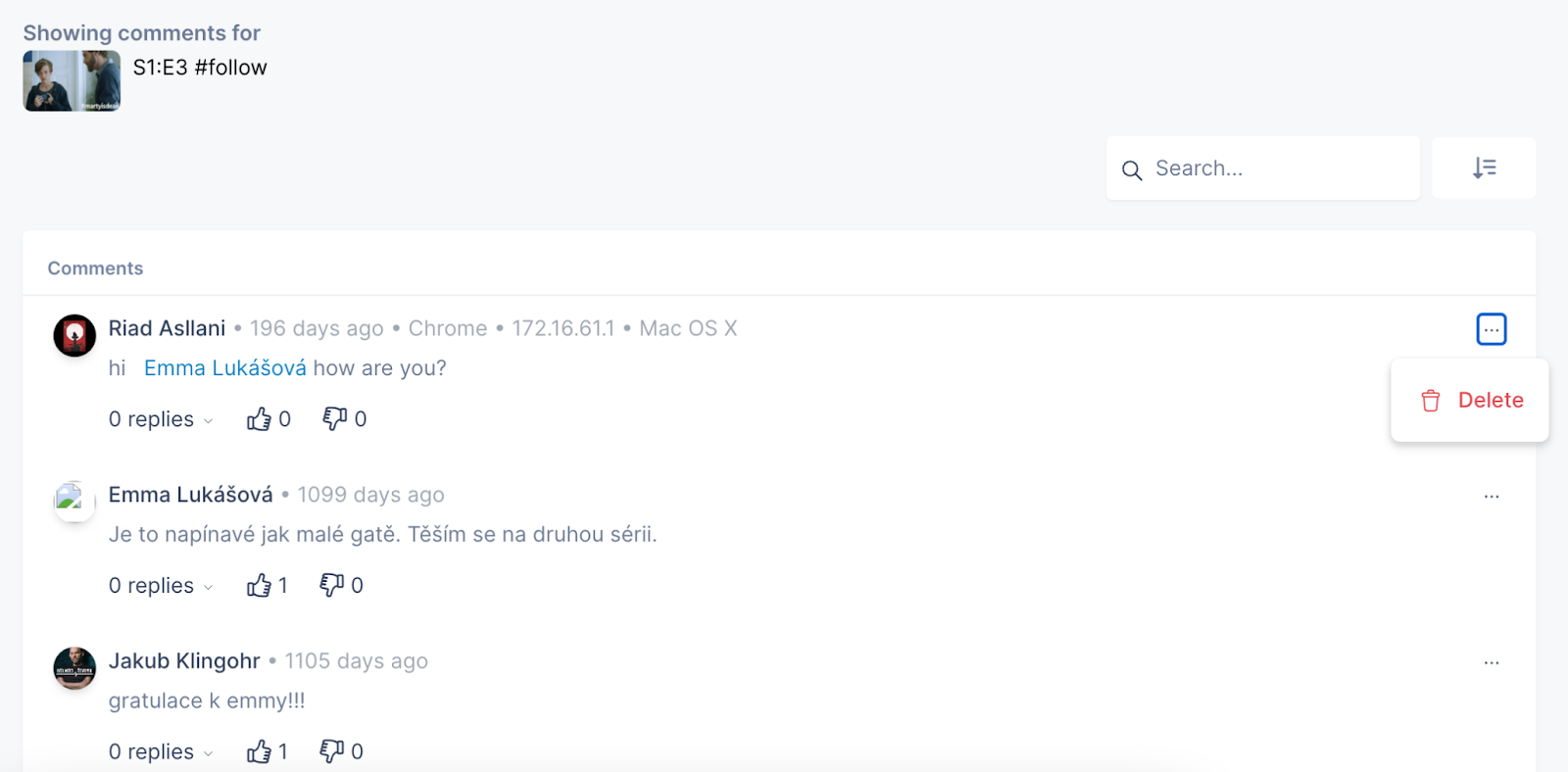
- Confirm deletion