Censored words
The censored words section in VP Apps, allows for the addition of words which would otherwise be deemed inappropriate to be used in a comment section.
If the censored words are used by the end-users, letters of the word will be substituted with an asterisk.
To add censored words, follow these steps:
- Go to the “Censored words” section on the left navigation menu
- Click on “Create new”
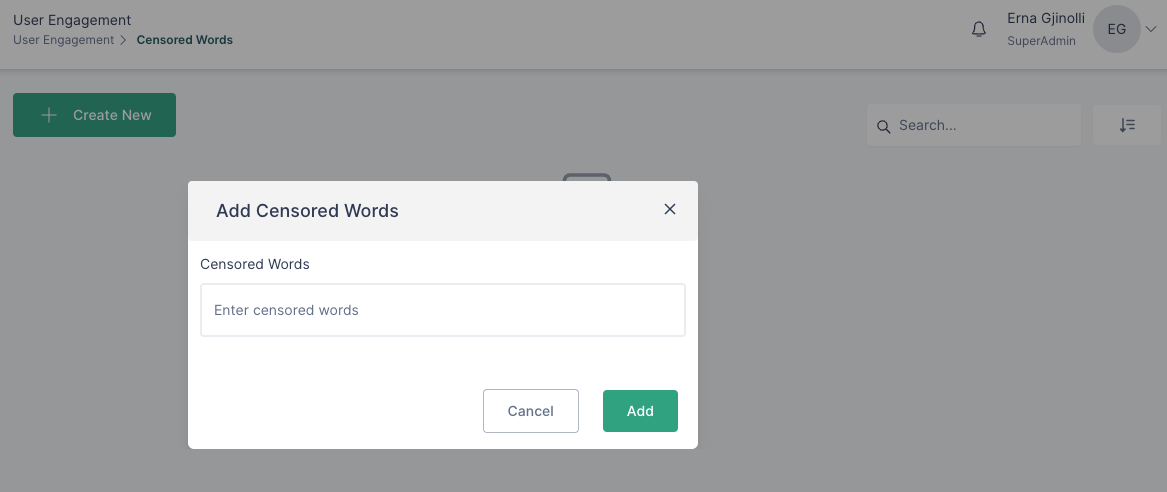
- Write the words that is to be censored
- Click “Add”.